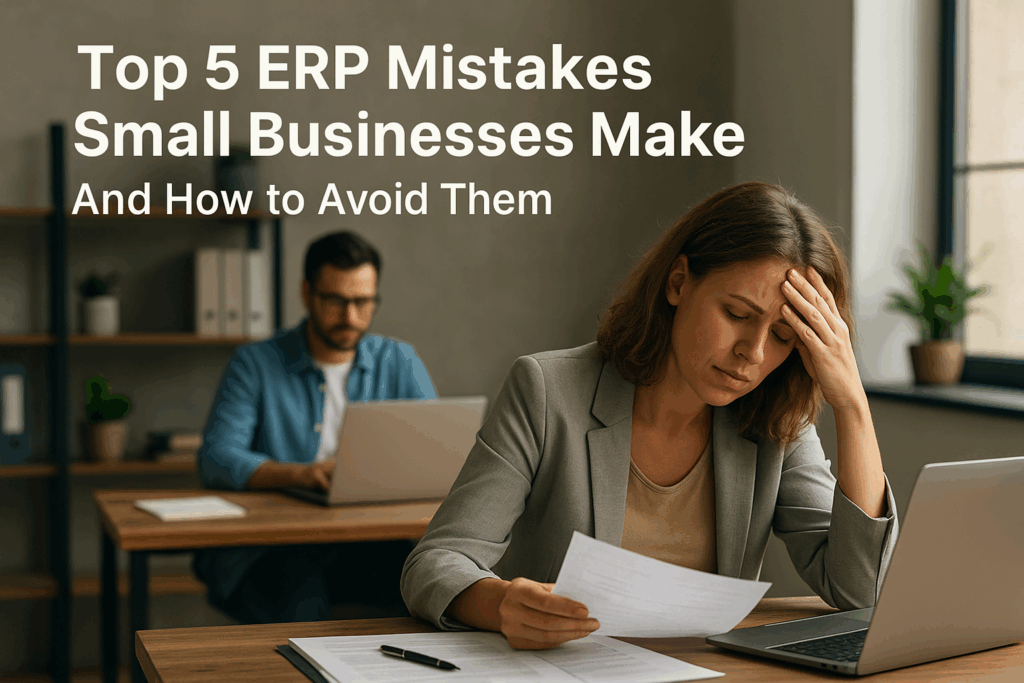Top 5 ERP Mistakes Small Businesses Make (And How to Avoid Them)
When small companies adopt ERP, they often fall into the same traps. These ERP mistakes range from rushing implementation to underestimating training needs. The good news? With the right planning, you can avoid these pitfalls and turn ERP into a powerful growth driver for your business.
Why ERP Mistakes Happen in Small Businesses
Small business owners are often stretched thin—juggling finances, hiring, sales, and operations. When they finally invest in ERP, the pressure to “go live fast” leads to shortcuts. Unfortunately, this results in small business ERP errors like misconfigured modules, poor adoption, and incomplete data migration.
The key to success isn’t just choosing the right ERP—it’s avoiding common ERP pitfalls that derail projects.
The Top 5 ERP Mistakes (and How to Avoid Them)
1. Skipping Proper Requirements Gathering
The mistake:
Many small businesses dive into ERP without documenting their processes. They assume the software will “fix everything,” but without clarity, they end up with workflows that don’t match real needs.
The fix:
Spend time mapping your current processes.
Identify pain points (finance bottlenecks, inventory errors, customer service delays).
Create a must-have vs. nice-to-have list.
This upfront clarity prevents mismatches and ensures your ERP supports ERP Implementation for Business Transformation, not just technology for technology’s sake.
2. Underestimating Data Migration
The mistake:
Companies think they can “just upload spreadsheets” into the ERP. Poorly structured, duplicate, or outdated data causes reporting errors, inventory issues, and confusion.
The fix:
Clean your data before migration—remove duplicates, correct errors.
Standardize naming conventions (e.g., product SKUs, customer names).
Run test migrations on sample data.
Data quality determines system quality. If your data is messy, your ERP will be too.
3. Ignoring Change Management
The mistake:
Employees resist new systems. If leadership doesn’t explain “why” and doesn’t train staff properly, adoption fails. This is one of the most common causes of ERP implementation failure.
The fix:
Communicate early: explain how ERP will make jobs easier.
Provide hands-on training sessions.
Identify “ERP champions” in each department to guide peers.
Change management isn’t a luxury—it’s survival. Without buy-in, the system won’t deliver results.
4. Customizing Too Much, Too Soon
The mistake:
Some small businesses insist on customizations before they’ve even tested the standard ERP features. Over-customization creates higher costs, upgrade issues, and dependency on developers.
The fix:
Start with out-of-the-box features.
Add customizations only when gaps truly impact efficiency.
Use modular add-ons instead of deep custom coding when possible.
Remember: simplicity scales. Too much customization early on increases the challenges of ERP later.
5. Choosing ERP on Price Alone
The mistake:
Small businesses often look for the cheapest solution without considering scalability, support, or industry fit. This leads to ERP systems that can’t handle growth or industry-specific needs.
The fix:
Evaluate long-term needs, not just today’s budget.
Compare total cost of ownership, including training and support.
Look at Odoo pricing or similar modular solutions that grow with you.
The cheapest ERP isn’t always the best. The right choice balances cost with scalability and functionality.
Other ERP Issues to Avoid
Beyond the “big five,” here are other ERP issues to avoid:
Not involving end users in selection.
Overlooking integration with existing tools.
Neglecting post-go-live support.
Expecting ERP to fix broken processes without improving them first.
Industry-Specific Examples of ERP Mistakes
To really understand how these mistakes play out, let’s look at different industries where small businesses often trip up—and how they can avoid those pitfalls.
Retail: Inventory Blind Spots
The mistake:
A small clothing boutique implemented ERP but skipped requirements gathering. They didn’t set up proper inventory rules, so best-selling items frequently went out of stock while slow-moving items piled up.
The fix:
During planning, they should have mapped their seasonal demand cycles and set automated reorder points. ERP can forecast demand and prevent stockouts—but only if configured with accurate data.
Lesson: For retail, clarity on inventory needs is everything. Start with standard forecasting features before layering on advanced tools.
Manufacturing: Over-Customization Risks
The mistake:
A small parts manufacturer wanted their ERP to mirror every detail of their old spreadsheets. They spent months and thousands of dollars customizing, only to realize most of their needs were already built into standard modules.
The fix:
For ERP Software for Small Manufacturers, it’s smarter to test core features like production scheduling, bill of materials, and quality checks before customizing.
Lesson: Over-customization makes upgrades expensive and delays ROI. Use built-in functionality wherever possible.
Healthcare & Wellness: Ignoring Change Management
The mistake:
A small physical therapy clinic adopted ERP to manage appointments, billing, and patient records. Management didn’t train the staff properly, assuming “the system is easy to use.” As a result, front-desk staff resisted the system and kept using spreadsheets.
The fix:
Change management should have been part of the rollout—explaining benefits (fewer billing errors, faster scheduling) and providing role-based training.
Lesson: In industries where compliance and data accuracy matter, lack of training is the fastest route to ERP implementation failure.
Ecommerce: Data Migration Gone Wrong
The mistake:
A growing online shop tried to move customer and order data into ERP without cleaning it first. Duplicate records caused errors in shipping labels and customer communication.
The fix:
They needed a structured data-cleaning phase. ERP systems rely on consistency—duplicate addresses and incomplete order histories undermine automation.
Lesson: In ecommerce, accurate customer and product data ensures smooth order fulfillment and fewer errors.
How to Avoid ERP Mistakes Step by Step
Plan Thoroughly – Spend time on requirements and goals.
Clean Your Data – Garbage in, garbage out.
Invest in Training – Don’t let user resistance sink the system.
Start Simple – Grow into customizations later.
Pick the Right Partner – Work with experts who understand small businesses.
The Positive Side: Small Business ERP Success Stories
Retail shop: Implemented ERP with minimal customization. Within months, inventory accuracy improved 30%.
Manufacturer: Adopted ERP and reduced production delays by 25%.
Healthcare clinic: Focused on staff training, leading to smoother patient scheduling and faster billing.
Ecommerce store: Cleaned data before migration, resulting in 95% accurate order fulfillment.
These success stories prove the opposite of ERP mistakes—they show how ERP becomes a backbone for growth.
Why Avoiding ERP Mistakes Matters
Every mistake adds costs, delays, and frustration. But avoiding them delivers:
Faster ROI
Smoother workflows
Better customer service
Stronger scalability
This is where the Best ERP Software for Small Business shows its value—helping you grow without stumbling over common pitfalls.
FAQs
What are the most common ERP mistakes small businesses make?
Skipping requirements gathering, poor data migration, ignoring training, over-customizing, and choosing ERP based only on price.
How can small businesses avoid ERP implementation failure?
By planning properly, cleaning data, investing in training, and choosing scalable solutions.
What are the risks of customizing ERP too early?
Higher costs, upgrade challenges, and dependency on developers. Start simple before customizing.
Why is change management important in ERP projects?
Because employee resistance is one of the top reasons ERP projects fail. Training and communication ensure adoption.
What should I consider when evaluating ERP options?
Scalability, industry fit, support, integrations, and long-term cost.
How does ERP help manufacturers?
ERP Software for Small Manufacturers streamlines production planning, inventory tracking, and supplier management.
Why is data migration such a big issue in ERP?
Messy or duplicate data creates reporting errors and broken workflows. Clean data ensures accurate results.
Is ERP too costly for small businesses?
Not anymore. With modular systems and flexible options like odoo pricing, ERP is affordable and scalable.
Final Take
ERP is one of the most powerful tools small businesses can invest in—but only if done right. The majority of failures stem from avoidable ERP mistakes like poor planning, weak training, and rushing customization.
By focusing on clean data, proper change management, and smart partner selection, small businesses can turn ERP into the backbone of their growth strategy.
Avoid the pitfalls, and your ERP won’t just be software—it’ll be your secret weapon for transformation.