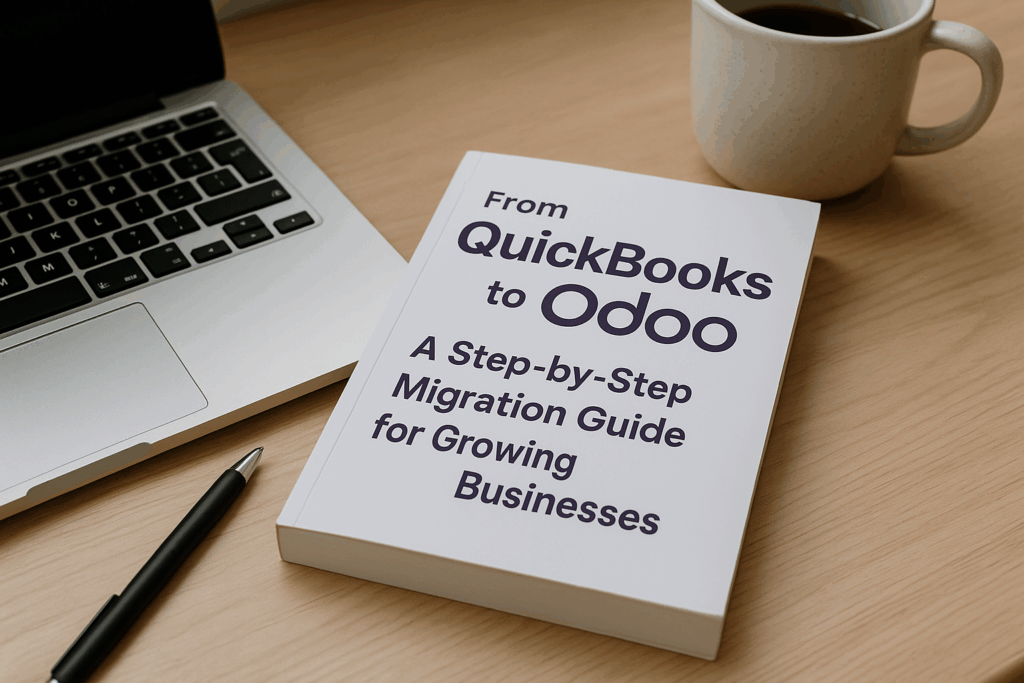From QuickBooks to Odoo: A Step-by-Step Migration Guide for Growing Businesses
If your company has outgrown its current accounting software, this QuickBooks to Odoo migration guide will walk you through everything you need to know. From why businesses replace QuickBooks to the exact transition steps and ERP migration checklist, this guide gives you a clear roadmap for success.
Why Businesses Need a QuickBooks Replacement
Many small and medium businesses start with basic accounting software because it’s affordable and easy to set up. But as the company grows, these tools often fall short. Businesses face issues like:
Limited scalability
Manual workarounds for processes like inventory or project management
Weak reporting and analytics
Challenges integrating with other systems
At some point, these limitations stop supporting growth. That’s when businesses begin searching for a QuickBooks replacement—a more advanced system that can manage all areas of operations under one platform.
A modern ERP solution doesn’t just handle accounting. It connects sales, purchases, inventory, HR, payroll, eCommerce, and more, ensuring every department works on the same data. This is where Odoo comes in.
Why Odoo is the Best ERP for Business Growth
Odoo has become one of the most popular ERP platforms in the world because it adapts to growing businesses. Unlike standalone accounting tools, Odoo is a business growth ERP with hundreds of modules that cover every business function.
Key advantages include:
Scalability – Add new apps as your company grows.
Customization – Configure workflows that match your business model.
Integration – Connect sales, inventory, CRM, and finance seamlessly.
User-friendly design – Employees can adapt quickly with the right training.
Cost-effectiveness – You pay only for the apps you need.
For many businesses, an Odoo implementation is not just a replacement for QuickBooks—it’s a foundation for scaling up.
Understanding the QuickBooks to Odoo Migration Process
Before diving into details, let’s understand what migration really means. Moving from QuickBooks to Odoo involves:
Data migration – Transferring accounting, customer, vendor, and inventory data.
Process mapping – Aligning your current workflows with Odoo’s modules.
Customization – Adjusting Odoo to match unique business requirements.
Testing & validation – Making sure data and workflows run smoothly.
Training & adoption – Helping employees transition comfortably.
Businesses that migrate QuickBooks to Odoo often underestimate the complexity of this process. That’s why an ERP migration checklist and the right support partner are crucial.
Step-by-Step QuickBooks to Odoo Migration Guide
Let’s break down the migration process into clear stages:
Step 1 – Pre-Migration Assessment
Review your current QuickBooks data and workflows.
Identify what’s working and what’s limiting growth.
Map which Odoo apps will replace or extend these workflows.
This is also the stage to define your business goals. Are you only migrating accounting? Or do you also want to connect inventory, CRM, or payroll?
Step 2 – Choose the Right Migration Partner
Migrating from one system to another isn’t just about moving data. It requires technical expertise, process understanding, and change management. Partnering with a team that provides QuickBooks replacement service ensures your migration is smooth and aligned with industry best practices.
Step 3 – Data Preparation & Cleansing
Before moving data, clean up your QuickBooks files:
Remove duplicate or inactive vendors/customers.
Close old or irrelevant accounts.
Standardize naming conventions.
This step prevents “garbage in, garbage out” during migration.
Step 4 – Data Migration Execution
In this phase, data is transferred to Odoo:
Customer and vendor records
Chart of accounts and journal entries
Product and inventory details
Open invoices, bills, and balances
The right tools and scripts are used to automate the transfer while maintaining accuracy.
Step 5 – Customization & Configuration
Odoo isn’t just a plug-and-play system. It needs to be tailored:
Configure modules like Accounting, Inventory, CRM, HR, or Manufacturing.
Automate repetitive tasks like bank reconciliation or invoicing.
Add custom fields, workflows, or reports that your business relies on.
This flexibility is one of the reasons businesses choose Odoo as their QuickBooks replacement.
Step 6 – Testing & Validation
Before going live, run test migrations:
Verify financial reports match QuickBooks balances.
Test sales orders, purchase orders, and inventory transactions.
Ensure all users can access the data they need.
Testing reduces risks and ensures a smooth launch.
Step 7 – User Training & Change Management
Even the best ERP won’t succeed without user adoption. Training sessions help employees:
Learn the new workflows in Odoo.
Understand where to find the data they need.
Build confidence in the new system.
This step also involves change management strategies to reduce resistance and ensure a positive transition.
Step 8 – Go-Live & Post-Migration Support
Once testing is complete, it’s time to go live:
Deploy Odoo to all users.
Monitor performance during the first weeks.
Provide support for troubleshooting.
Having ongoing support ensures your system evolves with your business needs.
Business Growth Benefits After Migration
Companies that successfully complete their QuickBooks transition steps see major improvements:
Centralized data – No more silos across accounting, sales, and inventory.
Automation – Reduced manual data entry and fewer errors.
Scalability – Add new modules as you expand.
Better reporting – Real-time insights into profitability, cash flow, and sales.
Improved collaboration – Teams across departments share the same system.
This is why Odoo is considered not just a QuickBooks replacement but a full business growth ERP.
Common Mistakes to Avoid During Migration
To avoid costly setbacks, don’t fall into these traps:
Skipping data cleanup before migration.
Rushing through testing.
Ignoring the need for employee training.
Not creating an ERP migration checklist before starting.
Assuming Odoo works “out-of-the-box” without configuration.
How OdooVizion Helps Businesses in QuickBooks to Odoo Migration
As a trusted Odoo partner, OdooVizion specializes in helping companies transition smoothly. From initial assessment to post-go-live support, they provide:
Comprehensive Odoo implementation services.
Expert guidance on building your ERP migration checklist.
Reliable QuickBooks replacement service tailored to your industry.
Working with a dedicated partner reduces risks and accelerates results.
QuickBooks to Odoo Migration Checklist
Here’s a quick reference ERP migration checklist you can use:
✅ Assess current QuickBooks setup
✅ Define business goals for migration
✅ Choose the right migration partner
✅ Prepare and clean data
✅ Map processes to Odoo modules
✅ Execute data migration
✅ Customize and configure Odoo
✅ Test all workflows and reports
✅ Train users and manage change
✅ Go live with post-migration support
Conclusion
Migrating from QuickBooks to Odoo is more than a software change—it’s a growth strategy. By following this QuickBooks to Odoo migration guide, businesses can ensure a smooth transition, avoid common pitfalls, and unlock the power of a complete ERP system.
With the right approach and partner, Odoo becomes the ultimate QuickBooks replacement that scales with your company’s future.
FAQs
Q1: What is the best QuickBooks replacement for growing businesses?
The best replacement is an ERP like Odoo, which covers accounting plus sales, inventory, HR, and more.
Q2: How long does it take to migrate QuickBooks to Odoo?
Depending on company size and complexity, migrations can take from a few weeks to a few months.
Q3: Which data can be migrated from QuickBooks to Odoo?
You can migrate customers, vendors, products, accounts, journal entries, invoices, and balances.
Q4: What are the common challenges in QuickBooks to Odoo migration?
Challenges include data mapping, customization, and user adoption, all solved with proper planning.
Q5: Why choose Odoo over QuickBooks for business growth ERP?
Odoo scales beyond accounting to manage every area of your business, making it ideal for growth.
Q6: How do I prepare an ERP migration checklist?
List steps from data cleanup to training, ensuring nothing is missed during migration.
Q7: What post-migration support is needed after QuickBooks transition steps?
Support includes troubleshooting, updates, training, and adapting Odoo to future needs.
Q8: How does an expert QuickBooks replacement service help in migration?
Experts handle data accuracy, system setup, training, and ensure the transition is smooth.