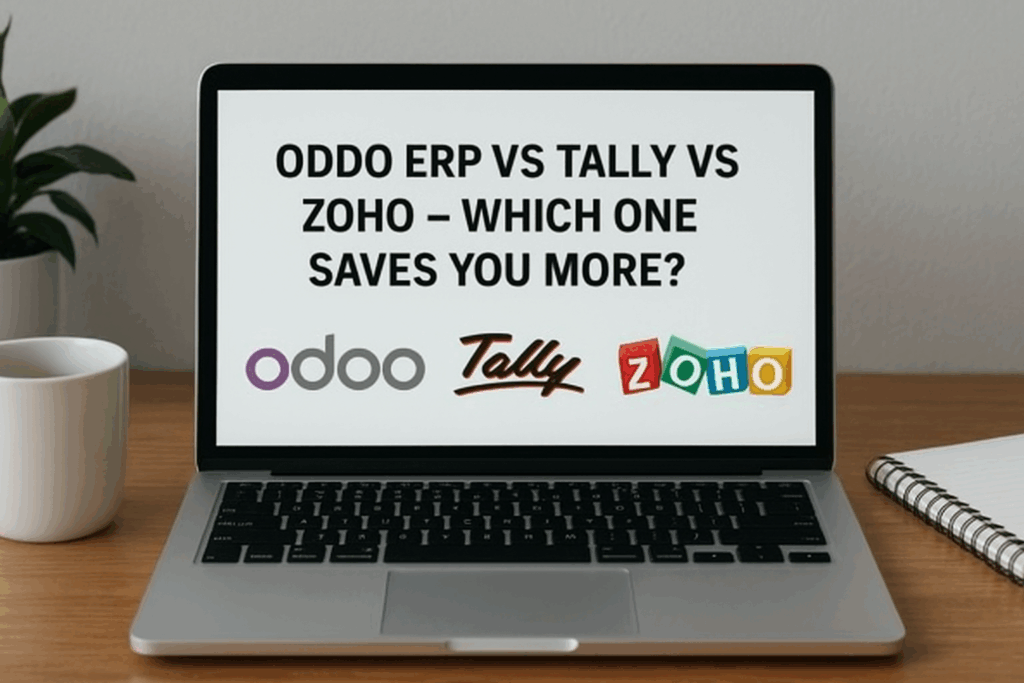Odoo ERP vs Tally vs Zoho – Which One Saves You More?
If you’re weighing odoo vs tally vs zoho in 2025, the short answer is: the winner depends on how many apps you need, how many users you have, and whether you want cloud or a one-time license. For a full business suite with sales, inventory, accounting, and more under one roof, Odoo often delivers the best long-term ERP savings 2025 for small and mid-size teams. If you only need accounting and basic inventory, Tally can be the cheapest up-front. If you like a suite of cloud apps with one sign-on, Zoho can be cost-effective—especially under its all-employee pricing model.
How to run a fair ERP cost comparison
A good ERP cost comparison looks at price, yes—but also the work you won’t need to do later. Here’s a simple way to compare Tally vs Zoho vs Odoo without getting lost in marketing pages:
Licensing model: Per user per month vs. one-time license + renewals.
Scope of apps: “Accounting-only” vs. “full suite” (CRM, Sales, Inventory, Purchasing, Manufacturing, Projects, HR, POS, etc.).
Hosting model: Cloud subscription vs. on-premise.
Implementation & data migration: Time and labor to configure, clean data, and train your team.
Upgrades and support: Included in plan or paid separately.
The more your workflows span departments, the more a single platform can create compound savings. That is the core of Best ERP for SMEs decisions.
What’s new and current in 2025 (quick snapshot)
Odoo is on version 18 with mobile-friendly UI updates and progressive web apps (PWA) for key operational modules—useful for teams on the move.
Zoho offers “Zoho One,” a big bundle of business apps with two pricing models (flexible per-user or all-employee).
Tally focuses on accounting and related operations with options for rental subscriptions and lifetime licenses; there are region-specific price pages (including a US page).
These facts set the stage for a realistic ERP cost comparison and a grounded take on ERP savings 2025.
Deep dive: Odoo in 2025
Odoo is a modular ERP. You can start small (Sales + Invoicing + Inventory) and add apps over time—Purchasing, Manufacturing, Projects, HR, POS, Helpdesk, and more—without re-platforming. Odoo’s release cycle keeps the interface and mobile experience modern; version 18 added PWA options for operations like Barcode, PoS, Attendances, and Shop Floor. That’s practical for warehouses, field teams, and multi-site retail.
Licensing and hosting
Odoo shows a transparent cloud model in which hosting, maintenance, and support are included. There’s also Odoo.sh (developer-friendly managed hosting) and on-premise licensing configurable with a pricing calculator. This flexibility matters when you plan cash flow and control.
Where Odoo tends to save money
One platform, fewer connectors. When CRM, Sales, Inventory, and Accounting live together, you avoid duplicate data and third-party integration fees.
Mobile and PWA. Workers can perform tasks on phones in the warehouse or store, shrinking device and training overhead.
Scale by app, not by vendor. You can add Manufacturing, Projects, or POS later without a new system.
If you’re comparing odoo vs tally vs zoho across five or more processes, Odoo’s breadth often pushes total cost down over a year or two—even if monthly list prices look similar on day one. That’s how many teams reach “Best ERP for SMEs” decisions.
Deep dive: Tally in 2025
Tally (TallyPrime) is best known as accounting software with invoicing, tax, and inventory basics, used widely by small businesses that want familiar bookkeeping plus operational add-ons. In 2025, Tally offers rental/subscription options and lifetime licenses, with US-specific pricing pages and international pages listing rentals and TSS (support/services) inclusions.
Where Tally tends to save money
Accounting-only shops. If you just need ledgers, invoices, GST/VAT support, and basic inventory, Tally’s one-time license or short-term rental can be very inexpensive.
Minimal change management. For teams used to Tally workflows, training hours can be small.
Where costs can creep
Growing beyond accounting. To match a fuller ERP, you may layer other apps or manual steps. Over time, that can cost more than a suite.
Server options. TallyPrime Server is available for higher concurrency and control; it’s a separate investment if you need it.
If your question is Tally vs Zoho vs Odoo and you run only finance and simple stock, Tally can win the near-term numbers. If you expect to add CRM, Sales, Purchasing, Manufacturing, or POS, revisit the math.
Deep dive: Zoho in 2025
Zoho’s approach is a big cloud bundle. Zoho One packages dozens of apps—CRM, Books, Inventory, Projects, Help Desk, email, office tools—under two pricing ideas: Flexible User Pricing (buy only what you need, per user) and All Employee Pricing (license everyone for a lower per-employee rate).
Where Zoho tends to save money
Broad app bundle. If you want CRM + email + docs + help desk + accounting in one vendor, Zoho One packs in a lot.
All-employee pricing. If you truly license every employee, the per-employee rate can be attractive for medium teams.
Where costs can creep
Many apps, many setups. You’ll still configure multiple apps, connect them, and align profiles and permissions.
Process depth. For manufacturing or complex warehouse flows, you may outgrow defaults and need advanced configuration.
If your ERP cost comparison is really about “CRM + office + light ops,” Zoho can win. If you need tight, end-to-end ERP flows—sales to inventory to accounting to manufacturing—compare against a single-platform approach.
The money question: side-by-side cost models
Below are plain-English models to help you frame ERP savings 2025. These are examples to show how totals stack up; always confirm current list prices on official pages in USD.
Odoo (cloud, per user)
What you pay: Per user per month. Cloud includes hosting, maintenance, and support. Odoo.sh and on-prem have different cost structures via a configurator.
Where savings come from: Fewer integrations, one data model, mobile PWA for ops, modular growth.
Tally (rental or lifetime)
What you pay: Either a rental/subscription (monthly/6-month/annual) or a one-time lifetime license; TSS renewals add support/features; server is extra if you need concurrency.
Where savings come from: Accounting-led use cases, low seat counts, light change management.
Zoho (Zoho One bundle)
What you pay: Either Flexible User Pricing (per user) or All-Employee Pricing (per employee when you license everyone).
Where savings come from: All-employee math, broad app coverage under one contract.
Three real-world scenarios (who “wins” and why)
These scenarios use relative math so you can plug in your exact user counts and the latest rates.
Scenario A: 10 users, sales + purchasing + inventory + accounting
Odoo: One platform covers all four processes, so you avoid multiple integrations. Training stays focused.
Tally: Great for accounting; to match sales and inventory workflows end-to-end, you may add tools or manual steps.
Zoho: Zoho One gives CRM, inventory, and accounting, but you’ll configure several apps and manage cross-app roles.
Result: With only 10 users, odoo vs tally vs zoho is close on pure subscription, but Odoo often wins on admin time and fewer moving parts when operations touch stock. That’s real ERP savings 2025 in your first year.
Scenario B: 25 users, two warehouses, light manufacturing
Odoo: Add Manufacturing and Shop Floor later without a new vendor; mobile PWAs help the floor.
Tally: Accounting remains strong, but shop-floor and multi-warehouse depth will push you to add systems.
Zoho: Possible with Inventory + Projects + other apps, yet alignment across many apps adds complexity.
Result: Odoo tends to be the Best ERP for SMEs here. The more your warehouse and shop floor matter, the more a single ERP pays off.
Scenario C: 50 users, service + CRM + help desk + email/docs
Odoo: CRM + Projects + Helpdesk are fine, but if email/docs are part of scope, you’ll still add office tools.
Tally: Not a fit as a primary platform for this stack.
Zoho: Zoho One often wins on bundle value (CRM + Desk + office suite). All-employee pricing can drop per-head cost.
Result: For a services firm with heavy CRM + help desk + office needs, Zoho’s bundle math can beat others.
Fit before features: a quick decision tree
Ask these questions to resolve Tally vs Zoho vs Odoo fast:
Are you accounting-only with simple stock?
If yes, start with Tally’s rental or lifetime license; reassess if you add CRM or manufacturing later.Do you want one platform for sales, inventory, accounting, and maybe manufacturing?
If yes, Odoo’s integrated apps reduce connectors and admin, and its PWA/mobility helps ops.Do you want a big cloud bundle that includes CRM, help desk, email, docs, and more?
If yes, Zoho One can deliver value—especially with all-employee pricing for medium teams.
When you write your internal brief, it can help to distinguish ERP Vs CRM so your team knows where each tool begins and ends.
Features that impact savings (not just “nice to have”)
Unified data model: Avoids double entry and reconciliation across apps.
Mobile-first tasks: Picking, counting, and approvals are faster with PWAs or strong mobile apps.
Config vs. customization: The more you can configure without code, the cheaper your maintenance.
Upgrade path: Cloud plans with managed upgrades cut downtime.
Reporting: Native dashboards reduce spreadsheet work.
When a platform checks these boxes, you get the Advantages and Disadvantages of ERP leaning in your favor.
Implementation time and risk
Regardless of choice, plan for:
Discovery: Map your processes and fields.
Data cleanup: Fix names, units, taxes, and codes before you import.
Pilot: 2–6 weeks with a small user group.
Training: Short live sessions, recorded for reuse.
Cutover rehearsal: Practice the switch before day one.
If you choose Odoo, partnering can speed this up because templates exist for common flows. If you choose Zoho One, appoint an owner per app to keep roles and security aligned. If you choose Tally, verify server, backup, and TSS renewal details up front so support is predictable.
A quick note on odoo pricing: cloud plans list inclusions like hosting and maintenance; if you prefer on-prem or Odoo.sh, use the configurator to model your exact case before you sign.
Pros and cons at a glance (for buyers)
Odoo
Pros: Full suite on one platform; mobile/PWA for operations; modular growth; clear pricing page; multiple hosting paths.
Cons: Broad scope means you still plan implementation and change management.
Tally
Pros: Affordable for accounting-centric needs; familiar workflows; rental and lifetime options.
Cons: To match full ERP depth, you’ll add systems or manual work; advanced server features can add cost.
Zoho
Pros: Big bundle value; simple to buy many apps under one plan; all-employee math can be compelling.
Cons: Many apps to configure and align; heavy ops (manufacturing/warehouse) may need extra design.
Understanding these trade-offs helps you choose from Top ERP Software choices confidently.
Total cost checklist (copy/paste for your spreadsheet)
Licenses: Per user or per employee (Zoho) vs. one-time license (Tally) vs. per user cloud (Odoo).
Hosting & maintenance: Included in many cloud plans; on-prem/server adds admin time.
Implementation: Discovery + configuration + testing.
Data migration: Cleaning and import.
Training: Short live sessions + SOPs.
Support: Vendor support and partner retainer as needed.
Integrations: Only where the suite does not cover a process.
Upgrades: Cloud usually includes; on-prem/server plan ahead.
Run this with your actual headcount, modules, and timeline to surface true ERP savings 2025.
Risks to avoid (and how to avoid them)
Buying features you don’t need. Start with today’s processes; add later.
Skipping a pilot. Always test end-to-end with real data.
Under-budgeting training. Short sessions prevent support tickets later.
Ignoring security. Role-based access and backups from day one.
Not deciding ownership. Name owners for Sales, Inventory, Accounting, and Admin early.
These apply across Tally vs Zoho vs Odoo.
When OdooVizion makes sense
If you want a starter blueprint, data templates, and hands-on configuration help, a specialist can shorten the path to value. This is where a section like Best ERP Business Software Solutions on your site can guide readers toward a consult. If you’re comparing odoo vs tally vs zoho and leaning Odoo for end-to-end flow, it’s reasonable to ask about odoo pricing, scope, and a fixed-fee pilot.
FAQs
Is there a single winner for small businesses?
No. For accounting-only, Tally can be cheapest. For a full suite across operations, Odoo often wins. For a broad cloud bundle with CRM, help desk, email/docs, Zoho One can be best. That’s the honest ERP cost comparison answer.
What about upgrades and mobile use?
Odoo 18’s mobile search panel and PWAs help teams on the go. Zoho’s cloud apps are mobile-friendly by design. Tally users should plan for server and access needs by site.
How do I model year-one cost?
List licenses, hosting/maintenance, implementation, migration, training, support, and integrations. Add 10–15% contingency for change requests. Then compare Tally vs Zoho vs Odoo over 24 months, not just month one.
Where do I learn more, quickly?
Check the official pricing pages and overviews for each product to confirm current US rates and inclusions. Odoo’s pricing and configurator pages explain cloud vs. on-prem well; Zoho One’s FAQ details pricing models; Tally’s US and international pages show rental and lifetime options.
As you close in on a choice, it helps to revisit an internal explainer on the Advantages and Disadvantages of ERP so your team understands trade-offs.
Final take: which one saves you more?
Choose Tally if you want low-cost accounting now and you’re not adding complex operations yet. It’s the quickest path if you already work like Tally.
Choose Zoho if you want a suite of cloud apps (CRM, help desk, email, docs, accounting) under one bill, and your processes fit those apps well—especially with all-employee pricing.
Choose Odoo if you need an integrated ERP for sales, inventory, purchasing, accounting—and maybe manufacturing or POS—on one platform, with modern mobile/PWA features. It’s often the long-term Best ERP for SMEs value when operations span departments.
If you want a human-guided plan, a consult can translate your processes into a live pilot. That’s how you get from research to savings.