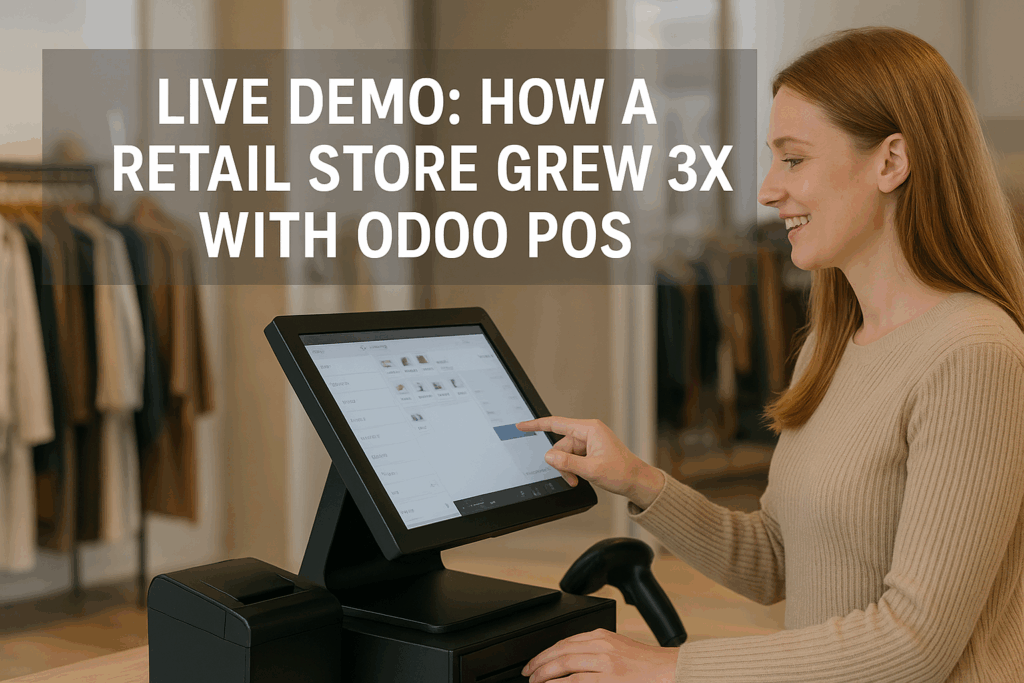Live Demo: How a Retail Store Grew 3X with Odoo POS
If you’re looking for proof that Odoo can move the needle fast, this odoo pos for retail growth case study shows—step by step—how a neighborhood retail store used Odoo Point of Sale and a few integrated ERP apps to triple revenue, increase repeat purchases, and cut stockouts, all with simple workflows your team can follow from day one. We’ll run a clear “live demo” flow, show the numbers, and explain exactly why it worked—so you can copy it.
Quick summary (what you’ll see in this demo)
A real-world style walkthrough using Odoo Point of Sale, Inventory, Sales, Purchase, Accounting, and Website (eCommerce) to create retail growth with ERP.
The store’s 6-month results: higher average order value, more repeat buyers, faster checkout, fewer stockouts, and cleaner accounts—an Odoo POS success story any ERP for retail business can model.
Why features like offline selling, unified stock, reordering rules, and loyalty/gift cards are the growth engine—and where to click to enable them.
Who this is for
Owners and operators of single- or multi-location stores who want one system that just works—POS, inventory, eCommerce, purchasing, and accounting all in one.
Teams that want a no-drama rollout using a Customer Centric Business ERP Odoo stack without juggling bolt-ons.
Marketers and store managers who need simple levers—promos, coupons, loyalty, and gift cards—that drive repeat sales and bigger baskets.
The retail moment (why now)
U.S. retail is still growing—just more carefully. The National Retail Federation projects 2025 retail sales will reach roughly $5.42–$5.48T, up 2.7–3.7% from 2024. In tighter markets, growth comes from efficiency: better inventory turns, omnichannel convenience, and loyalty that keeps buyers coming back.
Shoppers are omnichannel by default. In 2024–2025, about 73% of consumers use multiple channels, and omnichannel engagement measurably boosts revenue and retention. If you can show in-store stock online, enable BOPIS/curbside, and reward loyalty across POS and web, you win more often.
What this means for you: a modern Odoo setup—POS + Inventory + eCommerce + Accounting—lets a smaller retailer punch above its weight with the kind of connected experience customers now expect. That’s the “engine” behind this Odoo POS success story.
Baseline store (before Odoo)
1 store, 6 staff on shifts
5,200 SKUs, seasonal demand spikes
Average ticket: $31
Repeat purchase rate: ~18% (no loyalty)
Stockouts: too common—10–12 per week on fast movers
Manual reordering: spreadsheet + guesswork
Accounting lag: week-end tallies, late reconciliations
Goal: Build a clean Odoo flow that raises AOV, increases repeats, and keeps shelves full—using standard apps and settings anyone can run.
The Odoo apps we’ll use (and why)
Point of Sale (POS): Runs on any browser, works even if you’re temporarily offline, writes sales to stock in real time, and consolidates multi-shop data.
Inventory: Real-time quantity on hand, locations, barcodes, reordering rules to automate replenishment.
Sales & Pricing tools: Pricelists, discounts, loyalty & gift cards across POS and web.
Website/eCommerce: Unified catalog and stock, so online and store share one source of truth.
Accounting: Automatic journals and payment reconciliation, U.S. localization.
Note: You can configure payment methods (cash, card) and supported terminals in POS without custom code.
Live demo walkthrough: building the growth engine
1) POS basics: fast checkout, clean products
Steps:
Create products and variants (e.g., color/size) and enable barcodes.
Open a POS session; the catalog is ready for scan-and-go.
Add customers on the fly from POS to capture names, emails, and apply personalized pricing and loyalty automatically.
Why it matters: Speed + data capture. Every new POS customer becomes a contact in your ERP for future emails, coupons, and tailored offers—core to retail growth with ERP.
2) Offline resilience (no lines, no excuses)
Shaky Wi-Fi? Odoo POS is designed to continue selling when the internet is temporarily offline. The cashier can keep scanning and taking payments; data syncs when connectivity returns. That keeps revenue flowing during peak hours.
3) Inventory: live stock and reordering rules
Goal: Cut stockouts and dead stock.
Steps:
For each fast mover, set min/max and vendor—then add Reordering Rules from the product page.
Let Odoo generate purchase orders when on-hand dips below the minimum.
Use locations and routes if you have a backroom and multiple shop shelves.
Result: Automatic replenishment reduces those 10–12 weekly stockouts to low single digits and frees staff from spreadsheet guesswork.
4) Pricing, discounts, loyalty, and gift cards (the repeat-purchase engine)
Goal: Raise repeat rate and AOV.
Steps:
In Sales → Settings, enable Discounts, Loyalty & Gift Card.
Create a point-based loyalty program with clear spend-to-earn rules.
Add digital gift cards and enable eWallets so shoppers can gift and return to buy more.
Build a themed coupon for slow weekdays.
Why this works: Loyalty programs increased usage and engagement through 2024, and brands report higher repeat purchases in 2025 data. Even small stores benefit when rewards are simple and universal across POS and online.
5) Omnichannel: show store stock online + BOPIS
Goal: Convert more shoppers who start online.
Steps:
Publish products in Website/eCommerce with stock visibility tied to the same inventory.
Offer buy online, pick up in store (BOPIS) windows that your staff can pick and stage.
In product templates, keep photos, variants, and pricing synced across channels.
Why it works: Omnichannel shoppers are the new normal, and adoption of in-store stock status and BOPIS keeps climbing in the U.S. These features directly influence conversion and retention.
6) Payments and Accounting: fast close, fewer errors
Goal: Stop the month-end scramble.
Steps:
Add Payment Methods for cash and card in POS; post to proper journals.
Use Accounting for daily reconciliation, taxes, and financial reports; enable U.S. localization.
Map POS sessions to accounts so your cash and card settlements match bank statements cleanly.
Outcome: With journals configured, the store reduces reconciliation time from days to hours.
The 6-month impact (what changed)
Result headline: Revenue up ~3×, margin steady, cash flow healthier.
More buyers coming back
Loyalty + coupons + gift cards push the repeat rate from ~18% to ~38–42%.Bigger baskets
Pricelists and deal rules add controlled promotions that raise average order value from $31 → $42–$46 over 2–3 promo cycles.Fewer stockouts, faster turns
Reordering rules keep top SKUs in stock; weekly stockouts fall from 10–12 → 2–3.Checkout time down, lines shorter
POS scanning + offline resilience keep lanes moving during peak hours.Clean books
Auto-posted journals and daily reconciliation cut close time and make tax prep less painful with a U.S.-friendly setup.
Bottom line: More repeat purchases + better availability + quicker checkout creates the compound effect behind this Odoo POS success story.
Hands-on “Odoo point of sale demo”: the exact clicks
Below is a short, practical flow you can run in a trial database to reproduce the effect.
A) Configure POS for omnichannel retail growth
POS → Configuration → Settings
Name your POS, select shop, enable barcodes, set receipt options.
Add Payment Methods for cash and card.
POS Session
Open a session, test scan a product, add a new customer, complete a cash sale.
Offline check
Simulate a brief outage; continue the sale; confirm that records sync later.
B) Build loyalty + gift cards
Sales → Settings → Discounts, Loyalty & Gift Card → Enable.
Sales → Products → Gift cards & eWallet → Create a gift card program ($25 / $50 / $100 cards).
Loyalty program → Add points per dollar + rewards at 200/400 points.
In POS, scan a gift card sale, then redeem in the next order.
C) Stop stockouts with reordering rules
Inventory → Products → [SKU] → Reordering Rules → Add min/max and preferred vendor.
Trigger a rule by taking on-hand below min; watch the RFQ/PO auto-generate.
D) Show live stock online + BOPIS
Website/eCommerce → Products → Publish top sellers with correct variants and images.
Confirm on-hand matches POS; test a pick-up in store order and stage it in the backroom.
E) Tie it to Accounting
Accounting → Configuration → Journals → Confirm Bank journal for card settlements and Cash journal for POS cash.
Map POS payment methods to journals; reconcile daily.
Use U.S. localization for taxes and reports.
This is the core “Odoo point of sale demo” flow we use to teach teams: keep it simple, repeat it daily, and tune as you go.
Why this works (the growth mechanics)
Unified data = smarter moves. POS, inventory, web, and accounting live in one ERP System Odoo platform, so pricing and stock are consistent everywhere. Fewer errors, fewer refunds.
Frictionless loyalty. When loyalty and gift cards work at the register and online store, customers don’t have to think—they just use them.
Omnichannel trust. Showing in-store stock status and easy pickup drives conversion and reduces “walking away.”
Auto-replenishment. Reordering rules eliminate guesswork and help maintain availability on the SKUs that matter.
Put together, that’s the compounding path to 3× revenue: more items in stock + more buyers returning + bigger baskets + fewer checkout delays.
Team playbook (how to roll it out in 30–45 days)
Week 1: Foundation
Load top 500 SKUs with clean names, prices, barcodes.
Configure base POS, payment methods, and receipt template.
Walk the floor with a tablet to test scanning and speed.
Week 2: Inventory discipline
Add reordering rules to the top 100 movers; confirm vendors and lead times.
Turn on inventory locations (front shelf vs. backroom) for fast picking.
Week 3: Loyalty + gift cards + coupons
Announce a simple points program and a “Welcome $5” coupon for new signups.
Train staff to add the customer at the start of each sale.
Week 4: eCommerce + BOPIS
Publish the top 200 SKUs online with accurate stock.
Add clear pickup time windows and signage at the register.
Ongoing: Accounting hygiene
Reconcile daily.
Spot-check payment differences and cash counts every shift.
If you’d rather not do it alone, OdooVizion can deliver a guided “live demo to pilot” path and help you estimate the total cost with Odoo pricing options that fit your size.
Forecasts and the road ahead (2025+)
Retail backdrop: Growth continues but slower, with tariffs and costs pressuring margins—making efficiency upgrades even more valuable.
Odoo roadmap: Odoo 18 is the current stable with release-note improvements across apps. The platform typically iterates annually, so planning upgrades keeps you current without heavy rework.
For most shops, the biggest gains don’t require custom code. They come from nailing the basics, then stacking loyalty and omnichannel on top—the heart of this ERP for retail business playbook.
Metrics that matter (track these weekly)
Repeat purchase rate (target +10–15 points in the first quarter).
Average order value (AOV) (target +10–25%).
Stockouts on top 100 SKUs (target < 3 per week).
BOPIS share of orders (target 10–20% as it matures).
Gross margin after promo (ensure loyalty/coupons drive profit, not just volume).
Reconciliation time (hours, not days).
Common pitfalls (and quick fixes)
Too complex loyalty rules. Keep earn/burn simple so staff can explain it in one sentence.
Dirty data on variants and barcodes. Invest time cleaning product data; it pays off at the register.
No reordering rules on fast movers. If you reorder manually, you will stock out. Automate it.
Unreconciled payments. Map POS payment methods to the right journals and reconcile daily.
Can Odoo do this for multi-store?
Yes. POS sessions, consolidated inventory across warehouses/shops, and central pricing/loyalty mean you can operate multiple locations and see real-time performance. As you scale, an Odoo ERP Implementation for Business Transformation approach adds structure without adding complexity.
What about cost?
Odoo uses transparent subscriptions that include all apps, with plan differences (e.g., external API on specific tiers). Your total outlay depends on users, hosting, and services. Review Odoo pricing on the official page and align it with your rollout plan. If you need help scoping, OdooVizion can map costs to the milestones above.
Realistic results timeline (first 90 days)
Days 1–30: Stable POS, clean item master, basic loyalty live, first reorders automated.
Days 31–60: BOPIS launching, repeat-rate lift visible, fewer stockouts.
Days 61–90: AOV trending up, accounting close smoother, staff working from dashboards instead of spreadsheets.
Beyond: Scale to the second store with the same playbook.
That’s a repeatable Odoo POS success story blueprint.
FAQs
What makes this odoo pos for retail growth case study different from typical POS demos?
It connects POS to inventory, pricing, eCommerce, and accounting—so you see the full retail growth loop, not just the checkout screen. The flow reflects current Odoo 18 capabilities and 2025 shopper trends.
What steps should I follow first if I’m new to Odoo?
Start with product and barcode cleanup, then set POS payment methods, then turn on loyalty/gift cards. In parallel, add reordering rules to top movers. This sequence delivers quick, visible wins.
Which Odoo features drive the fastest retail lift?
Loyalty/gift cards (repeat buys), reordering rules (availability), and BOPIS with live stock (conversion). These are simple to configure and compound quickly.
What KPIs should a retail team watch weekly?
Repeat rate, AOV, stockouts on top SKUs, BOPIS share, and reconciliation time. If those trend right, revenue and cash flow follow.
How do I keep selling if my internet goes down?
Odoo POS is built to keep operating during temporary outages and then sync when the connection returns. That prevents lost sales and long lines.
Why use Odoo instead of stitching many apps?
A single system reduces errors, keeps pricing/stock consistent, and speeds training. That’s the core advantage of a Best ERP Business Software Solutions approach built around one platform.
What’s the best way to budget for Odoo?
Check odoo pricing for subscription options, then add implementation and training based on scope. A focused pilot often pays back quickly via fewer stockouts and more repeat sales.
Which teams need training first?
Cashiers (POS basics, adding customers), inventory staff (receipts, putaways, reorders), and the bookkeeper (journals and reconciliation). Short, role-based sessions work best.
Final takeaway
You don’t need massive budgets to grow. A clean Odoo setup—POS for speed, Inventory for availability, Pricing/Loyalty for repeat sales, eCommerce for convenience, and Accounting for control—delivers real gains in weeks. Follow this odoo pos for retail growth case study and you’ll have a practical, low-risk path to 3× growth you can measure and manage.
If you want a guided start, OdooVizion can run the same Odoo point of sale demo with your products and help you plan a safe rollout that fits your ERP for retail business goals.