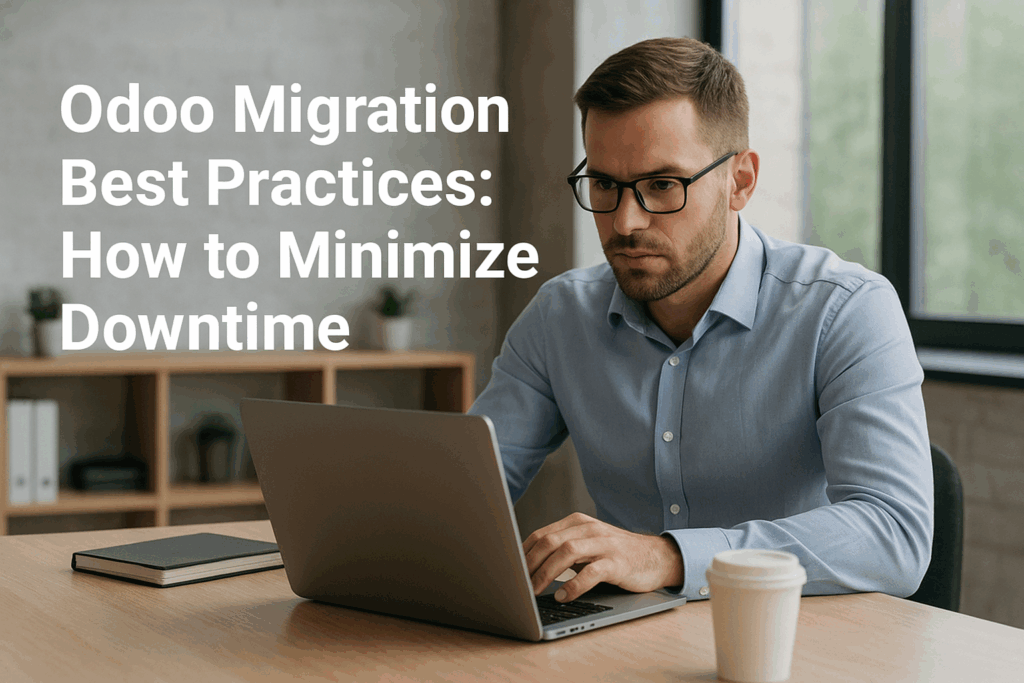When businesses plan a system upgrade, the biggest concern is always downtime. Even a few hours offline can disrupt sales, delay operations, and damage customer trust. This is why following the right Odoo migration best practices is critical. In this guide, we’ll outline proven methods to minimize disruptions, highlight how staging environments reduce risk, and provide a practical checklist for a smooth migration in 2025.
Why Minimizing Downtime Matters
In fast-moving markets like the USA and UAE, downtime isn’t just an inconvenience — it’s lost revenue. Retailers may see abandoned carts, manufacturers face stalled production, and service companies risk client dissatisfaction. With proper planning, however, migration doesn’t have to mean disruption. Businesses that implement a structured process often transition seamlessly to new Odoo versions without major interruptions.
Core Odoo Migration Best Practices
1. Build a Staging Environment
A staging environment is a safe replica of your live system. It lets you test migrations, validate workflows, and catch errors before they affect daily operations. This step is especially important for businesses running custom modules or industry-specific workflows.
2. Use a Phased Approach
Instead of switching everything overnight, migrate in phases. Start with non-critical modules, then move to core areas like accounting or sales. This approach reduces risk and ensures teams adapt gradually.
3. Clean and Back Up Data
Data inconsistencies are a common cause of downtime. Clean records, remove duplicates, and archive old data before migration. Always maintain a full backup so you can roll back instantly if needed.
4. Test, Test, Test
Run multiple test cycles in staging. Validate financial reports, multi-currency transactions, and region-specific compliance (such as UAE VAT or US GAAP). Testing ensures workflows remain intact post-migration.
5. Train Your Team Early
Downtime often happens when employees don’t know how to use the new system. Schedule short, role-specific training sessions so your team is ready on day one.
Odoo Migration Checklist for 2025
To make your transition smoother, use this Odoo migration checklist:
✅ Define business goals for migration.
✅ Audit existing modules and check compatibility.
✅ Prepare staging environment for testing.
✅ Clean and back up databases.
✅ Perform multiple test runs.
✅ Train users on new features.
✅ Schedule migration during low-activity hours.
✅ Monitor system closely after go-live.
By following this checklist, you reduce risks and maintain operational continuity throughout the upgrade process.
How to Achieve Zero Disruption
The key to successful migration is preparation. With the right staging, phased rollout, and proactive training, businesses can reduce downtime to near zero. Companies in competitive sectors — from UAE construction firms to US retail chains — benefit most when migration is treated as a strategic project, not just a technical task.
For deeper insights, explore our comprehensive Odoo migration guide to plan your upgrade step by step and ensure your system transition is smooth, secure, and future-ready.
Final Thoughts
Migration doesn’t have to be stressful. By building a staging environment, cleaning data, testing thoroughly, and using a structured checklist, you can upgrade to the latest Odoo version without slowing down operations. In 2025, businesses that adopt these Odoo migration best practices will not only reduce downtime but also accelerate growth with a more reliable ERP system.