Odoo ERP Software Implementation for Business Transformation
Imagine running your business with zero bottlenecks, real-time data at your fingertips, and every department in sync like clockwork. That’s not a distant dream anymore. It’s what smart companies are doing with Odoo ERP implementation for business transformation.
In an age where digital agility separates leaders from laggards, businesses can’t afford to rely on outdated systems or scattered tools. Odoo ERP brings everything into one powerful, customizable platform, helping companies transform faster, operate leaner, and grow stronger.
Why ERP Software is the Backbone of Digital Transformation
Let’s be honest. You can’t digitally transform your business with spreadsheets and siloed apps. You need a system that centralizes operations, streamlines workflows, and empowers smarter decisions.
What ERP Software Really Does for Your Business
- Eliminates repetitive manual tasks
- Connects departments like sales, inventory, HR, and finance
- Gives leaders real-time insights into performance
- Speeds up delivery, service, and decision-making
- Helps your team do more with less effort
Odoo stands out among today’s leading ERP business software solutions by offering a full suite of integrated apps that streamline operations across finance, sales, inventory, HR, and more. Unlike rigid legacy systems, Odoo’s modular design empowers growing companies to build a fully tailored ERP platform that evolves with their business.
And when it comes to flexibility, scalability, and value, Odoo ERP for business transformation stands in a league of its own.
How Odoo ERP Takes Your Business to the Next Level
Traditional ERP systems are often expensive, slow to deploy, and hard to adapt. Odoo flips the script. It’s modern, modular, and built for businesses that are ready to evolve.
With Odoo, you’re not just installing software. You’re upgrading the way your entire organization thinks and works.
What Makes Odoo Different?
- Choose from 40+ business apps like CRM, Accounting, HR, Manufacturing, and more
- Customize and integrate everything to fit your exact needs
- Start small and expand as you grow
- Access from anywhere with full cloud functionality
Whether you’re a startup or an established enterprise, Odoo scales with you.
Business Process Automation with Odoo
Still handling tasks manually? Odoo can automate dozens of them instantly. From sending invoices to updating inventory to routing support tickets, automation with Odoo saves time, reduces errors, and boosts productivity.
Common Odoo automations include:
- Sales order to invoice conversion
- Automated email reminders for unpaid bills
- Employee onboarding checklists
- Inventory restocking alerts
This is digital transformation in action, not just strategy on paper.
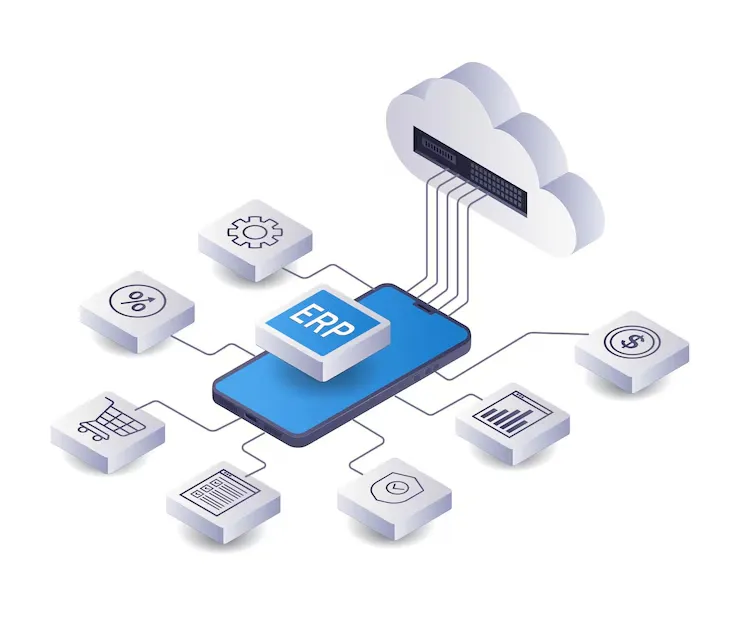
Why the Right Odoo Implementation Services Matter
Choosing the right system is half the equation. The other half is choosing the right Odoo implementation services partner to make it work for your unique business.
Implementation isn’t just about installing software. It’s about understanding workflows, adapting modules, training teams, and ensuring smooth transitions.
What to Expect from Expert Odoo ERP Consulting
- A detailed roadmap tailored to your business goals
- Full configuration and module setup
- Custom development where needed
- Seamless integration with existing tools
- Staff training and post-launch support
Our seasoned team offers end-to-end Odoo ERP consulting and execution. Whether you’re starting fresh or replacing an old system, we help you go live smoothly and successfully. [Contact us] to start your journey.
Key Steps in Odoo ERP Implementation for Business Transformation
The success of your ERP project depends on planning and execution. Here are the major steps for implementing Odoo effectively:
1. Business Analysis & Requirement Gathering
Before anything gets installed, your Odoo consultants will analyze current processes, identify inefficiencies, and determine what your ideal workflow should look like.
2. System Design & Module Selection
Based on findings, the right combination of Odoo apps and customizations is selected. This ensures the software matches your exact needs.
3. Configuration & Development
Odoo modules are then configured and, if needed, customized to reflect your business logic. Integrations with third-party systems are also built here.
4. Data Migration
All your data from old systems (like spreadsheets, legacy ERPs, or accounting software) is migrated safely into Odoo.
5. Testing
This step involves real-world simulation of business processes to ensure everything works as expected before going live.
6. Training
Key users are trained in using Odoo so that adoption is smooth and teams feel confident from day one.
7. Go Live & Support
Once everything checks out, the system goes live. Post-launch support handles bug fixes, minor tweaks, and ongoing guidance.
Common Challenges and How to Avoid Them
Even great tools can fail without proper planning. Here are some common ERP pitfalls and how to prevent them:
- Lack of executive buy-in: Ensure top management champions the change.
- Unclear objectives: Define what success looks like from day one.
- Resistance to change: Involve teams early and provide thorough training.
- Underestimating data migration: Clean your data beforehand and test the migration thoroughly.
Odoo ERP Across Different Industries
Odoo is not just a generic ERP. It adapts to the unique needs of different industries:
Manufacturing
- Real-time production planning
- Inventory control
- Quality checks
Retail
- POS integration
- Real-time stock updates
- Multi-location store management
Services
- Project tracking
- Timesheets
- Invoicing and client communication
Healthcare
- Appointment scheduling
- Patient records
- Billing integration
Education
- Student enrollment
- Attendance tracking
- eLearning modules
No matter your niche, Odoo can be tailored to your business.
Integrating Odoo with Existing Business Tools
Already using tools like QuickBooks, Shopify, Salesforce, or Google Workspace? Odoo can integrate with all of them. This gives you a unified system without sacrificing tools your team already uses.
Measuring ROI from Odoo ERP Implementation
Digital transformation should drive measurable growth. Track these key KPIs after your Odoo rollout:
- Time saved in manual processes
- Increase in customer satisfaction
- Reduction in order processing errors
- Boost in inventory accuracy
- Revenue growth per employee
When done right, your Odoo ERP implementation pays for itself within months.
Let’s Talk About Your Digital Future
You’re not just buying software. You’re investing in a smarter, more connected business. The right ERP makes all the difference, and Odoo is built to evolve with you.
Ready to begin your transformation journey? Visit our About us page to learn more about how we support growing businesses just like yours.
FAQs
1. What is Odoo ERP?
Odoo is an open-source ERP platform with 40+ apps for managing everything from sales and inventory to HR and finance in one place.
2. How long does Odoo ERP implementation take?
Depending on the project scope, it can take anywhere from 4 weeks to 6 months. A discovery phase helps clarify the timeline.
3. Can I customize Odoo for my business?
Yes. Odoo is highly customizable and supports integrations, workflows, and modules specific to your business needs.
4. What are the benefits of Odoo for digital transformation?
It offers automation, centralization, real-time data, and scalability, key ingredients for transforming your business digitally.
5. Who provides the best Odoo implementation services?
Look for certified Odoo partners with proven experience, deep industry knowledge, and strong client support. Feel free to contact us to learn how we can help.

