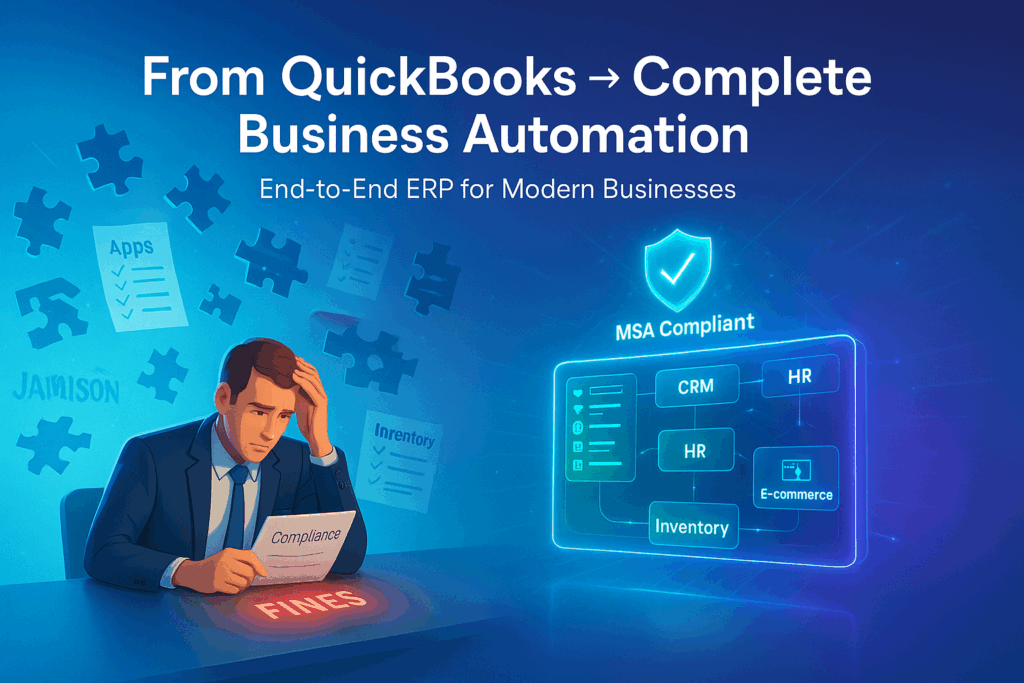Why QuickBooks Users Choose OdooVizion for End-to-End Business Automation
When QuickBooks users Odoo migration is done right, companies unlock a seamless path from accounting into full business automation across sales, inventory, HR, manufacturing, CRM, and more—all within one system. That’s precisely why many former QuickBooks users pick OdooVizion as their partner: they get not just a replacement accounting tool but a single, integrated ERP system with expert migration support.
In this article, we’ll explore:
The limitations QuickBooks users typically face
Why Odoo (and specifically using OdooVizion) becomes their preferred migration target
How the migration works (data, process, risks)
What benefits accrue post-migration
Common pitfalls and how to avoid them
A look at how OdooVizion supports this transition (without overhyping)
FAQs around migration, business automation, and choosing the right ERP
Let’s dive in.
1. The Starting Point: Why QuickBooks Alone Becomes Insufficient
For many small and medium businesses, QuickBooks is a natural choice. It’s well known for being user-friendly, accounting-centered, and relatively quick to set up. But over time, as the business grows or processes become more complex, QuickBooks often shows limitations. Some of the common pain points:
1.1 Narrow Focus: Accounting Only
QuickBooks is primarily built for accounting, bookkeeping, payroll, and financial tracking. It lacks (or offers weak) modules for things like inventory management, manufacturing, multi-warehouse logistics, project management, CRM, and HR beyond basic payroll.
1.2 Integration Overhead & Disjointed Systems
To fill the gaps, businesses add multiple point solutions. For example: an inventory tool, a CRM, a project tracker, an HR/leave app. These often become separate silos, requiring manual exports/imports or fragile integrations, which leads to:
Data duplication or mismatch
Delays and errors in syncing
Higher maintenance of connectors
Lack of real-time end-to-end visibility
1.3 Scalability & Growth Constraints
As companies expand into multiple locations, handle multiple currencies, run multiple legal entities, or add advanced workflows, QuickBooks may struggle to keep up. It lacks native features for multi-company consolidation, robust access control per module, or complex process automation.
1.4 Customization Limits
QuickBooks is not very flexible in customizing the core system. You might get add-ons or APIs, but you can’t deeply reshape its processes or data flows. That becomes a bottleneck if your business wants to do something slightly non-standard.
1.5 Cost & Licensing Complexity
As you add more integrations, connectors, or users, costs creep up. Also, limited license tiers may force you to upgrade or pay for add-ons. Some migration narratives mention that moving to Odoo can reduce ongoing costs.
1.6 Fragmented Reporting & Analytics
Since data lives across disparate systems, getting unified reports or dashboards that span sales, inventory, finances, and operations becomes hard. You lose the ability to see “the big picture” in real time.
2. Why Odoo (and OdooVizion) Becomes the Go-To Migration Target
When QuickBooks users begin to think of migration, they naturally look for an alternative that can:
Cover accounting plus many other business domains
Provide integration & automation natively
Be flexible, scalable, and customizable
Support smooth data migration
Provide expert guidance & minimize disruption
This is where Odoo (open source ERP suite) combined with an experienced implementer like OdooVizion becomes compelling. Below are the key advantages and how they align with user needs.
2.1 Odoo as a True All-in-One ERP
Odoo isn’t just accounting — it includes modules for CRM, sales, purchase, inventory, manufacturing, HR, projects, helpdesk, eCommerce, website, and more.
All modules are designed to work together, using the same data model and flows, minimizing the need for external connectors.
This means that a sale order, invoice, delivery, stock move, reconciliation, and revenue recognition can flow end to end automatically.
2.2 Flexibility & Customization
Because Odoo is open source (or modular in enterprise editions), you can customize workflows, screens, business logic, and modules to adapt to your unique business needs.
You can start with the basics (accounting, sales) and progressively adopt more modules over time — aligning with the concept of scaling your ERP.
Compared to QuickBooks, which offers limited internal modification, Odoo gives you more freedom to evolve.
2.3 Scalability & Multi-Entity/Complex Operations
Odoo supports multi-company setups, multiple currencies, complex tax regimes, intercompany transactions, user access controls per field/module, and advanced workflows.
It handles larger transactional volumes and more complex business processes than what QuickBooks typically supports.
2.4 Unified Reporting, Analytics & Business Intelligence
Since all business functions live in one system, real-time dashboards and cross-module reports are feasible without stitching data together manually.
You can build KPIs combining sales, operations, margins, inventory turns, etc., in one place.
2.5 Lower Long-Term Total Cost
While initial implementation may be higher than jumping onto a new accounting tool, in the long run, you reduce costs of multiple software subscriptions, connector maintenance, data errors, and manual tasks.
2.6 Community & Ecosystem
Odoo has a large global partner and developer ecosystem.
There are many ready apps/modules contributed by community or third-party developers, which accelerates solution building.
3. The Migration Process: How QuickBooks Users Move to Odoo via OdooVizion
Moving from QuickBooks to a full ERP is nontrivial, but a structured approach helps. Here’s a typical roadmap (adapted for OdooVizion as the implementer):
3.1 Assessment & Discovery
Business audit: Understand your existing processes, pain points, customizations in QuickBooks, inventory flows, sales workflows, etc.
Data audit: Identify what data (chart of accounts, customers, vendors, transactions, balances, inventory, open orders) you want to bring over.
Scope planning: Decide which modules you want initially (accounting + sales, or full automation from day one).
3.2 Data Export from QuickBooks
Export data (chart of accounts, customers, vendors, items, transactions) from QuickBooks in formats like Excel/CSV.
For QuickBooks Desktop, you often export via the “Export to Excel” or “Report → Export” features.
For QuickBooks Online, you export lists and transactions via built-in export tools.
Ensure all open balances, aging, and unreconciled items are included.
3.3 Data Transformation & Mapping
Map QuickBooks fields to Odoo data fields. Example: account codes, tax codes, item SKUs, product categories, customers.
Cleanse data: remove duplicates, standardize formats, ensure consistency.
Handle custom fields or special data—decide how they translate into Odoo modules or custom fields.
3.4 Import to Odoo
Use Odoo’s import mechanisms (CSV import, templates) to load master data (customers, vendors, products, accounts).
Run test imports to check for errors; correct mapping issues and re-import.
After master data is stable, import transactional data (invoices, payments, journal entries).
Some migration services break this into phases (e.g. historical data vs recent period).
Ensure open invoices, receivables/payables, bank balances are accurately migrated.
3.5 Validation & Reconciliation
Reconcile imported balances with original QuickBooks reports (balance sheet, P&L, trial balance) to ensure consistency.
Check that transactional flows, journal entries, tax postings, inventory movements are correct.
Run parallel accounting checks for a short period to compare outcomes.
3.6 Customization, Module Setup & Workflow Configuration
Configure Odoo modules (sales, inventory, manufacturing, HR, etc.) per the business process defined in the discovery.
Build custom modules or tweaks if needed (for non-standard workflows).
Set up user roles, access control, validation rules, automated alerts, workflows.
3.7 Training & User Onboarding
Train end users, finance team, operations on Odoo interface, workflows, reports, data entry.
Provide support, user manuals, playbooks.
Encourage a pilot run or soft launch.
3.8 Go-Live & Post-Migration Support
Switch primary operations to Odoo.
Monitor performance, deal with bugs, quick fixes.
Provide support (helpdesk, issue resolution).
Continuous improvements and optimization over time.
Because OdooVizion specializes in ERP, they can manage all these steps end to end, ensuring minimal data loss, minimal downtime, and domain-aligned customization.
4. Post-Migration Benefits: What Users Gain via OdooVizion
When QuickBooks users complete migration to a unified ERP via OdooVizion, they typically enjoy the following advantages:
4.1 True End-to-End Business Automation
Rather than juggling multiple apps, your sales order, inventory dispatch, invoicing, payment, accounting, and reporting all flow seamlessly. This drastically reduces manual intervention and integration headaches.
4.2 Single Source of Truth & Real-Time Visibility
All departments see updated data in real time. Managers can monitor KPIs, financial health, inventory levels, and customer metrics from unified dashboards.
4.3 Process Efficiency & Reduced Errors
Automated workflows (e.g. auto-invoice generation from confirmed sales orders, auto journal entries for inventory moves) reduce manual efforts and error rates.
4.4 Scalability & Future-Ready Growth
As business needs grow, you can add modules (manufacturing, project, eCommerce, field service) without replacing your core system. Odoo scales with you.
4.5 Better Cost Control & ROI
You save on multiple software subscriptions, connector maintenance, redundant systems, and error correction costs. Over time, ROI often becomes clear.
4.6 More Sophisticated Reporting & Decision Support
Cross-functional analytics, custom dashboards, KPI tracking become easier and more powerful.
4.7 Flexibility for Custom Workflows
You can adapt or create workflows unique to your business (approvals, validations, exceptions) which QuickBooks could never handle.
5. Why Many QuickBooks Users Specifically Choose OdooVizion (Not Just “Odoo”)
Migrating to Odoo is a technical journey, but choosing the right implementation partner is what makes it successful. Here’s why many QuickBooks users pick OdooVizion:
5.1 Deep Expertise & Focus on ERP
OdooVizion is likely structured to specialize in full ERP implementation (not just accounting). That means they understand cross-module flows, data dependencies, and best practices in ERP (not just bookkeeping).
5.2 Smooth Migration Experience
Because OdooVizion handles everything — assessment, data migration, customization, training — they reduce risk and coordinate all moving parts. Users prefer a single accountable partner rather than piecing together different vendors.
5.3 Domain Knowledge & Best Practices
A seasoned ERP partner brings insight into what works well in your industry, process templates, and common pitfalls. This helps accelerate configuration and avoid rework.
5.4 Focus on Upgradeability & Maintainability
One worry with heavy customizations is breaking future version upgrades. A good partner like OdooVizion would emphasize modular, upgrade-safe customizations, code standards, and support for version shifts. This is one of the differentiators to demand when evaluating them.
5.5 Support & Ongoing Optimization
After go-live, operations still need continuous enhancements, bug fixes, and performance tuning. OdooVizion can offer committed support, continuous improvement, and evolving automation.
5.6 Lower Transition Risk
Switching critical business systems is risky. The right implementer with proven methodology instills confidence in users and leadership that migration won’t derail operations.
Note: I’m describing why users prefer strong, specialized ERP partners — these points would be valid if OdooVizion indeed adheres to these practices. When you talk to them (or evaluate them), confirm they actually do these (upgrade-safe code, reference clients, post-go-live support, etc.).
6. Migration Challenges & How to Mitigate Them
No migration is without risks. Being aware of typical pitfalls helps you steer safely. Below are challenges and mitigation strategies:
| Challenge | Risk | Mitigation Strategy |
|---|---|---|
| Data mismatch & cleaning | Inconsistent, duplicate, or poor data causes errors in Odoo | Thorough data audit before mapping; use test imports; clean data; involve domain experts |
| Customization overuse | Too many tweaks may break future upgrades | Favor configuration over customization; request clean, modular code; architect upgrade-safe custom modules |
| Downtime / cutover risk | Business interrupt or lag during switch | Plan cutover during off-peak hours; run parallel operations; have rollback plan |
| Change management & user adoption | Users resist new processes; loss of productivity | Comprehensive training, pilot usage, phased rollout, champions in teams |
| Underestimating scope / hidden dependencies | Surprises in connectors, legacy processes, custom logic | Detailed discovery, stakeholder interviews, process mapping |
| Support & ownership gaps post-launch | Issues unresolved, modules drift | Lock in SLA and support contracts; ensure knowledge transfer to internal or third-party teams |
By working with a meticulous partner like OdooVizion (if they truly follow best practices), many of these risks can be mitigated.
7. How to Evaluate & Engage OdooVizion (or Any ERP Implementer) for This Migration
When you’re ready to move QuickBooks users into Odoo via a partner, here’s what to ask or validate:
Portfolio & References
Ask for clients who migrated from QuickBooks → Odoo, especially in your industry or similar scale.
See demonstrations of live systems, stories of upgrade paths.
Migration Methodology & Tools
Do they have standard templates, mapping libraries, test import frameworks?
How do they ensure minimal data loss, rollback, and validation?
Code Standards & Upgrade Strategy
Inspect whether customizations are modular and upgrade-safe.
Ask how they will handle future Odoo version upgrades without breaking your custom features.
Service Level Agreements & Support Packages
SLAs for bug fixes, response times, uptime.
Post-go-live support, performance tuning, user requests.
Training & Change Management Approach
Their training plan, documentation, handover.
Support for adoption, user champions, and helpdesk.
Cost & Payment Terms
Transparent breakdown of migration, customization, licensing, ongoing support.
Ensure there are no hidden charges or surprise fees.
Long-Term Roadmap Planning
How they’ll help you scale, add modules over time, optimize processes continuously.
Data Security & Compliance
How they manage data migration, backups, authorization, encryption, audit logs.
If OdooVizion meets these criteria in your due diligence, then they can be a trustworthy partner in your QuickBooks → Odoo journey.
8. Sample Migration Use Case (Hypothetical)
To bring this to life, here’s a fictional but realistic scenario:
“Acme Widgets” is a mid-sized manufacturer and distributor. They’ve used QuickBooks for accounting and a separate inventory software + spreadsheet tracking for stock and sales. As they scale, they face these problems:
Sales orders from customers require manual reconciliation in QuickBooks
Inventory numbers lag or go out of sync
Costing and margins are inaccurate
They want to manage production, purchase, and sales in tighter coordination
Reports spanning sales, operations, and finance are slow
They engage OdooVizion to migrate. Steps:
Discovery: OdooVizion maps their processes, identifies 6 modules they need initially (Accounting, Sales, Inventory, Purchase, Manufacturing, CRM)
Data export: From QuickBooks, they export chart of accounts, customers, historical invoices, open balances
Data mapping: OdooVizion maps accounts, cleans up duplicates, standardizes SKUs, fixes missing customer fields
Data import: Import master data first, then transactional data, test, validate
Configuration & customization: Configure workflows (e.g. automatically generate invoice when delivery posted), set up user roles, build custom module for special costing rule
Training: Train finance, operations, sales teams
Go-live: Over weekend switch, monitor, fix issues on day one
Post-support & optimization: Over next months, they refine workflows, add modules like field service, predictive analytics
Result: Acme now runs end-to-end: customer order → inventory allocation → delivery → invoice → payment → financial reconciliation — all in one system, with real-time dashboards.
9. Comparison: QuickBooks Alternatives & Why Odoo (via OdooVizion) Often Wins
When QuickBooks users look to migrate, they may also evaluate other QuickBooks alternatives. Some competitor options include:
Standalone accounting systems
Cloud accounting + separate apps for inventory, CRM, project, etc.
Other ERP suites
However, many find Odoo more compelling because:
It offers a single unified system rather than stitched apps
Better flexibility, customization, and control than typical out-of-box accounting tools
Stronger ecosystem of modules and open-source contributions
Potential for better ROI over time
Thus, for those seeking a QuickBooks replacement that does more than just accounting, Odoo (with expert help like OdooVizion) is often the winner.
That said, to succeed, the migration must be done thoughtfully, and the implementer must deliver quality, upgrade-safe work.
10. Summary & Final Thoughts
If you are a QuickBooks user evaluating migration, here’s your takeaway:
QuickBooks works well for core accounting, but it often becomes a constraint as your business grows.
Many users choose Odoo for its all-in-one capabilities, scalability, and flexibility.
Migration is not trivial — it requires solid methodology, data management, customization discipline, and user adoption strategy.
Choosing an experienced ERP partner (like OdooVizion) who understands QuickBooks → Odoo migration intimately can make the difference between a costly flop and a smooth transition.
Post-migration, the benefits are significant: unified workflows, real-time visibility, process automation, cost savings, and growth readiness.
FAQs
What is QuickBooks users Odoo migration?
It refers to moving business data, workflows, and operations from QuickBooks (accounting software) to Odoo (a full ERP system) to access wider automation beyond just accounting.
How long does a migration from QuickBooks to Odoo typically take?
It depends on the data size, complexity, and module scope, but many migrations can take 2–6 weeks for medium businesses with proper planning.
Which QuickBooks alternatives are viable for growing businesses?
While there are many accounting platforms available, the most comprehensive alternative is an ERP system (like Odoo) that can cover accounting, inventory, CRM, manufacturing, etc.
What are the main benefits of Odoo ERP over QuickBooks?
Key benefits include modular all-in-one functionality, real-time integrated data, flexible customization, scalability, unified reporting, and reduced integration overhead.
Why is choosing OdooVizion advantageous for migration?
OdooVizion can offer deep ERP expertise, migration best practices, support for customization & upgrade safety, and accountable end-to-end project delivery.
How do you ensure a migration is safe and accurate?
You need careful data mapping, test imports, reconciliation with original reports, phased rollout, strong training, and a rollback plan for cutover.
What features become possible after migrating from QuickBooks to Odoo?
Post-migration, you can use modules like manufacturing, quality control, warehouse management, project management, advanced CRM, field service, and advanced analytics — all integrated.
Why might some businesses hesitate to migrate?
Concerns include upfront cost, downtime risk, data complexity, disruption to users, and possible vendor lock-in if the implementation partner does not maintain upgrade-safe architecture.