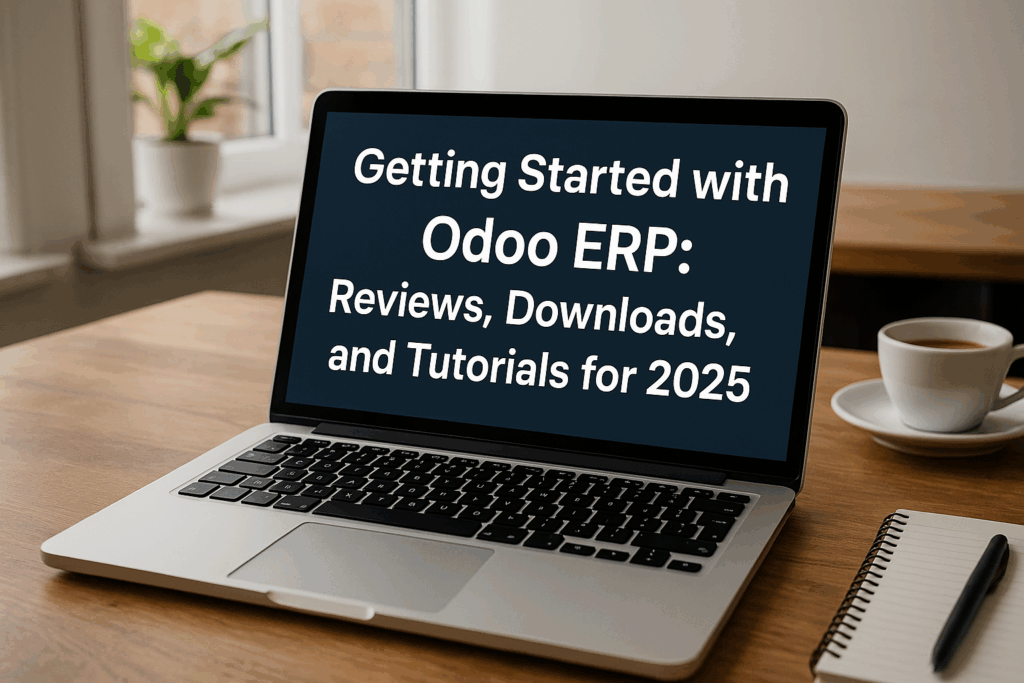Getting Started with Odoo ERP: Reviews, Downloads, and Tutorials for 2025
Getting started with Odoo ERP in 2025 is simple: grab the official Odoo download, spin up a test database, and follow step-by-step Odoo tutorials to set up your first sales, inventory, and accounting workflows. Then scan recent Odoo reviews to understand strengths and trade-offs before you roll it out across your team.
Why this guide (and who it’s for)
If you’re a small to mid-size business in the USA and you want one platform for sales, inventory, purchasing, accounting, projects, and more, this guide shows you how to move from “I’ve heard of Odoo” to a working pilot. You’ll see where to get the software, which learning path to follow, what real users say in a typical Odoo review, and how to budget with a clear view of costs.
The 2025 snapshot: what’s current right now
Current stable version: Odoo 18, with mobile-friendly features and workflow upgrades across apps.
What’s next: The annual conference in mid-September 2025 should preview Odoo 19. If you’re just starting, build on 18 now and plan your upgrade later.
Where to start: The publisher’s site lists downloads, tutorials, and pricing—use that as your baseline for decisions.
What Odoo is (and isn’t)
Odoo is a full suite of business apps that work together—CRM, Sales, Inventory, Accounting, Project, Point of Sale, HR, and more—so you can run daily operations on one platform. You can start with a few apps and add more as you grow. It’s designed to be simple to use, yet flexible enough to adapt to your processes.
If you’re still asking What is ERP Software, think of it like this: an ERP ties your core data together so sales orders update stock, invoices flow from deliveries, and reports show the real-time picture without spreadsheets scattered across teams. Odoo fits that model by offering many integrated apps you can switch on when you need them.
Versions and editions in 2025: Community vs. Enterprise (and where to get them)
Odoo provides both Community (open-source) and Enterprise editions. For pilots, many teams try Community to explore, then move to Enterprise for extra features and official support. You can use the Odoo download page for installers and guides. If you prefer a hosted option, the cloud plans are managed for you.
Quick notes for first-timers
Use the official Odoo download page—don’t trust random mirrors.
Start with a test database. Keep it separate from live bookkeeping until you train your team.
If you already know you’ll want cloud hosting with built-in maintenance, compare the plan options before you commit.
Getting started in one week: a simple, safe plan
Day 1: Create your test database and baseline settings
Open an account, create a new database, and walk through the first-run wizard. Set company details, currency, fiscal year, and taxes. Jot down the settings you change so you can repeat them later in production.
Day 2: Install the core apps
Start with Sales, Invoicing/Accounting, Purchase, and Inventory. Add Project for internal tasks and Helpdesk if you handle support tickets. Keep it lean; it’s easy to add more apps later.
Day 3: Load sample data and try the full order flow
Create a test product, a test customer, and a test vendor. Enter a sales order, confirm it, deliver it, and invoice it. Then run a purchase to restock. This shows how data moves across apps without manual re-entry.
Day 4: Configure accounting basics
Pick your chart of accounts, set taxes, payment terms, and bank journals. Run a test reconciliation with your sample transactions to confirm postings. If your industry has strict compliance needs, note them now for go-live.
Day 5: Build dashboards and lists you’ll use every day
Create saved filters, Kanban views, and dashboards for your role. Odoo 18 improves mobile filtering and PWA options, so test your flows on a phone too.
Day 6: Bring in a few real records
Import a small, clean subset of customers, vendors, and products. Test printing, email templates, and document layouts. Fix any field mapping issues now, while the dataset is small.
Day 7: Training dry-run
Host a short internal workshop using official Odoo tutorials. Give each user a 30-minute hands-on task: enter an order, receive a delivery, post an invoice, reconcile a statement. Note friction points for your rollout plan. If needed, add ERP Training sessions led by a specialist.
Tutorials that actually help in 2025
The publisher’s learning portal offers structured Odoo tutorials, including beginner walkthroughs, business case examples, and a functional certification track for Odoo 18. Pair these with the user documentation and the community forum when you get stuck. If your team learns better live, check the annual event schedule—there are master classes that go deep on manufacturing, accounting, development, dashboards, and AI.
A practical learning path
Start with the “Features and global settings” basics.
Do the “Business cases” track to see real-world flows.
Take the Odoo 18 functional certification modules if you want a formal path.
Revisit specific Odoo tutorials when you add new apps (e.g., barcodes, field service, subscriptions).
If you plan a full rollout across departments, consider a short internal academy. Keep sessions to 45–60 minutes, with one process per session, and save recordings for onboarding.
Honest look at feedback: what recent Odoo reviews say in 2025
When you read an Odoo review on independent platforms, certain themes repeat.
Common positives (what users like):
Broad app coverage in one place, so data stays in sync across teams.
Clean interface with flexible views (list, Kanban, Gantt, dashboards).
Step-by-step tutorials and a large knowledge base.
Scales from a small team to larger operations by adding users and apps.
Common trade-offs (what users flag):
You still need time for configuration and training.
Advanced setups may require expert help.
Upgrades with customizations need extra care and testing.
Overall, the tone in 2024–2025 Odoo reviews is that it’s a powerful, integrated platform with real value—provided you invest in a clear rollout plan and training. Read a mix of positive and critical takes to calibrate expectations before you commit.
Core features you’ll care about on day one
Sales to cash: Quotes, orders, deliveries, invoicing, and payments connect end to end.
Inventory control: Receipts, putaways, pickings, lots/serials, and reordering rules.
Purchasing: Requests for quotation, purchase orders, vendor bills, and replenishment.
Accounting: Journals, taxes, bank feeds, reconciliation, financial statements.
Projects & tasks: Plan, assign, and track work with time entries and reporting.
POS & retail: Counter sales that sync with inventory and accounting.
Mobile & PWA: Odoo 18 improves on-the-go use; try task flows on your phone.
If you need manufacturing, field service, subscriptions, rentals, or events, you can add those apps later without re-platforming.
Pricing in 2025: how to think about total cost (without surprises)
The official pricing page shows three well-known ideas:
A free entry point for one app.
A cloud plan designed for typical needs.
A plan for more advanced customization and hosting control.
Cloud plans include support, hosting, and maintenance; a managed developer-friendly hosting option is billed separately; on-premise licensing is available as well. Because list prices vary by region and change over time, always check the live page for the current rate in USD before you budget.
When you plan odoo pricing for a real project, include:
Licenses: Users × monthly price × 12. (Cloud plans bundle hosting/maintenance; developer hosting can be extra.)
Implementation: Discovery, configuration, and testing.
Data migration: Cleaning and importing your records.
Integrations & custom fields: Only where needed.
Training: Live sessions plus quick reference guides.
Support & continuous improvement: A small monthly retainer helps you keep quality high.
Many teams find that a short discovery phase reduces total cost because it prevents rework. If you want help scoping, Why Choose OdooVizion is a fair question—specialists can bring templates, checklists, and proven rollout sequences that your team can reuse.
Safety first: a clean install without brand-specific tools
You don’t need to learn a new operating system to test Odoo. The official site provides installers and server packages, plus clear install guides. If you’re running it on your own server, follow the guide closely, set a strong database password, and keep your instance updated. If you prefer a hands-off start, pick a cloud plan so hosting, updates, and security hardening are managed for you.
Three low-risk ways to try it
Cloud trial: The fastest way to click around real apps.
Local test install: Good if you want to learn the backend model.
Partner-guided sandbox: Best if you want a test loaded with a few of your real processes on day one.
The “first 10 things” checklist (copy/paste for your team)
Create a test database with your company name and timezone.
Add users and set access rights by role.
Configure taxes, fiscal year, and currencies.
Install Sales, Inventory, Purchase, and Accounting.
Create a test customer, vendor, and product.
Run a full order-to-cash flow (quote → invoice → payment).
Run a procure-to-pay flow (RFQ → receipt → vendor bill).
Turn on dashboards and saved filters your team will use daily.
Import a small set of real records (100 customers, 100 products).
Hold a one-hour training using official Odoo tutorials (record it).
Data migration basics (keep it clean and simple)
Start small. Import just enough customers, vendors, products, and opening balances to test your flows.
Normalize names and codes. Keep units, categories, and taxes consistent.
Map fields, then test. Import 25 records, check results, then go bigger.
Archive legacy codes. Don’t pollute your new system with old noise.
Document decisions. A short “data playbook” avoids confusion later.
If this is your first migration, an expert can coach your team through templates and validation checks as part of ERP Training.
Governance for a smooth rollout
Define owners per app. Sales owns Sales, Operations owns Inventory, Finance owns Accounting.
One change log. Every tweak to settings goes in the log with who/when/why.
Quarterly cleanup. Archive unused products, contacts, and price lists.
One truth for reports. Agree on which dashboard is used in weekly reviews.
Upgrade plan. Stick to a predictable upgrade window and test customizations in a sandbox first. That’s a common lesson across many Odoo reviews.
How to read Odoo reviews the smart way
Not all reviews are equal. Here’s a simple method to read any Odoo review or a set of Odoo reviews without getting misled:
Filter by company size. Advice from a 500-person company may not map to your 20-person team.
Look for process detail. Good reviews mention actual flows (e.g., manufacturing, subscriptions).
Watch for partner involvement. Many success stories involve expert setup, which changes outcomes.
Note upgrade comments. Upgrades bring new features—and sometimes require change management.
Use this lens, and you’ll extract signal from the noise.
Odoo 18 highlights worth trying in your pilot
Odoo 18 brings practical upgrades you can feel in your first week:
Mobile-friendly filtering and search panels that make on-the-go work easier.
Progressive web apps for several operational modules, so teams can install them to a device directly.
Interface refinements and view improvements that reduce clicks in daily tasks.
Try these during your pilot so your users see the benefits early.
What about Odoo 19?
If you start now on 18, you’re on steady ground. Odoo 19 is expected to surface at the annual event in mid-September 2025. Teams beginning their project in Q3 can attend sessions to see what’s coming, then time their upgrade plans. Don’t pause your pilot waiting on announcements—your core setup work (data cleanup, process mapping, training) pays off either way.
Security and reliability: simple habits that go a long way
Use role-based access. Give users only what they need.
Enable two-factor for admin accounts.
Back up on a schedule. Test restores quarterly.
Keep a staging environment. Test changes and upgrades before production.
Document integrations. Know what data moves where.
These are universal best practices. Build them into your operations from day one and you’ll avoid most avoidable issues that tougher Odoo reviews often flag.
Download, test, learn: your three-step action plan
Download
Go to the official page and choose the edition and version you want to test. Start with the latest Odoo 18 build.Test
Create a test database and install only the apps you need for your pilot. Run one full sales and purchasing cycle. Measure how many clicks and minutes each step takes today vs. your old setup.Learn
Follow the curated Odoo tutorials playlist and enroll a few power users in the Odoo 18 functional modules. Hold two short internal workshops, then capture your “house style” SOPs.
If you need a hand, ERP System Odoo projects move faster with a blueprint. If you want a blueprint and a guide, Why Choose OdooVizion depends on your needs: quick lift-off, industry templates, or ongoing support.
When to bring in an expert (and when not to)
Bring in help if…
You must migrate years of accounting history.
You need advanced flows like multi-warehouse, manufacturing, or strict compliance.
You’re integrating several external systems on day one.
You have a firm go-live date and limited internal bandwidth.
DIY is fine if…
You’re testing a small scope with a handful of users.
You can live with standard flows for the first quarter.
You’re comfortable learning from official Odoo tutorials and documentation.
If you do bring in a partner, ask for a short discovery, a fixed-fee pilot, and a clear training plan. That keeps ownership with your team.
Budget template you can reuse (copy/paste)
Use this to rough out costs before you talk to sales or an implementer:
Licenses: Users × monthly list price × 12 (check the live page for USD).
Hosting/maintenance: Included on cloud plans; managed developer hosting may be separate.
Implementation: Discovery + configuration + testing (estimate by number of apps and processes).
Data migration: Count records and fields to estimate effort.
Training: Short live sessions + SOPs + quick videos.
Support: Small monthly retainer for tweaks and mini-projects.
If you want numbers, look at the official page for Odoo pricing in the USA, then confirm with your advisor so your internal Odoo review of costs stays current.
Internal enablement: how to prep your team
One owner per app. Each owner documents key settings and fields.
Weekly office hours. 30-minute Q&A keeps adoption high.
Short SOPs. Screenshot the exact steps your team should follow.
Feedback loop. Track friction points and prioritize fixes bi-weekly.
Celebrate small wins. Share time saved and error reductions.
This is the human side of rollout—the part many Odoo reviews say separates smooth projects from bumpy ones.
Testing blueprint for go-live confidence
Unit tests: Validate each document flow (SO → DO → INV, PO → Receipt → Bill).
Integration tests: If you connect ecommerce, shipping, or payments, verify end-to-end with sample orders.
Data tests: Import 50–100 records per object, then sanity-check reports.
User acceptance: Give power users scripted scenarios and record outcomes.
Cutover rehearsal: Practice closing the old system, migrating balances, and opening in Odoo on a set date.
Roles and responsibilities during rollout
Executive Sponsor: Sets goals, removes roadblocks.
Project Lead: Coordinates timelines, change log, and communication.
Process Owners: Sales, Operations, Finance—sign off on flows.
Power Users: Test, document, and train peers.
Administrator: Manages users, security, backups, and updates.
Clear ownership avoids confusion and speeds decisions.
KPIs to track in your first 90 days
Order cycle time: Quote to invoice time in days.
Inventory accuracy: Count variance as a percentage.
On-time delivery: Percentage of orders delivered as promised.
Invoice latency: Days from delivery to invoice.
Cash cycle: Days sales outstanding (DSO).
User adoption: Weekly active users and task completion.
Pick three KPIs that matter most, build dashboards, and review them weekly.
Change management that actually works
Explain the “why.” Tie the project to real business goals.
Keep communication short and frequent. A weekly two-paragraph update works.
Make it safe to ask questions. Office hours and a shared Q&A doc help.
Reward early adopters. Shout-outs and small wins build momentum.
Avoid scope creep. Park noncritical ideas for Phase 2.
For regulated industries and audits
Document configurations. Keep a PDF of accounting and tax settings.
Lock periods. Close months after review to prevent edits.
Attach evidence. Store approvals and receipts on records when possible.
Segregate duties. Separate who creates, approves, and posts.
Retention policy. Decide what you keep, how long, and where.
This saves time during audits and protects data integrity.
Integration strategy without headaches
Start native. Use built-in connectors where possible.
Limit systems on day one. Add only what’s essential to your go-live.
Use staging. Test integrations in a sandbox first.
Monitor logs. Set alerts for failed jobs.
Document field mappings. Keep a single source of truth for every integration.
Accessibility and mobile readiness
Large touch targets. Configure list views and Kanban for mobile users.
Short forms. Reduce required fields; use defaults where possible.
Offline needs. If teams work with spotty internet, plan for mobile-friendly flows and syncs.
Device testing. Try a few different phones and tablets before go-live.
FAQs
Is Odoo good for small businesses?
Yes. You can start with a few users and a few apps, then add more as you grow. That’s why many Odoo reviews highlight flexibility and value.
Where do I get the software?
Use the official Odoo download page for Community and Enterprise installers, plus install guides.
How do I learn it?
Use the official Odoo tutorials and the user documentation. Build a short internal academy with 45-minute sessions.
How is pricing structured?
Licensing is per user with plan differences and hosting options. Always check the live page for up-to-date USD rates. For planning, include licenses, implementation, migration, training, and support in your total cost.
Is an implementer required?
Not for a small pilot. For a full rollout or advanced flows, a specialist accelerates the project and reduces risk—one reason many positive Odoo reviews mention expert guidance.
If you want guided help, OdooVizion can deliver discovery, configuration, migration, and ERP Training so your team gets value faster.
Your next steps (today)
Visit the official Odoo download page and create a test database.
Follow beginner Odoo tutorials and run one end-to-end order flow.
Read a mix of Odoo review posts from independent sources to set expectations.
Draft your budget, including odoo pricing, migration, training, and support.
If you want a blueprint and hands-on help, reach out to a specialist. That’s where Why Choose OdooVizion becomes a practical question for your team.
Quick glossary (no jargon)
App: A functional area (Sales, Inventory, Accounting, etc.).
Database: Your company’s live or test environment.
Module: Features or customizations you can add to an app.
Sandbox: A safe place to test before going live.
Upgrade: Moving to a newer major version.
Workflow: The steps a process follows (quote → delivery → invoice).
Final word
You don’t need months to evaluate this platform. In one week you can download it, follow the right tutorials, and understand the real-world picture through current reviews. If it fits, expand with more apps and users. If you want a shortcut, Odoo specialists can give you a proven sequence and train your team so you avoid common pitfalls. The important thing is to start—because momentum beats analysis paralysis.