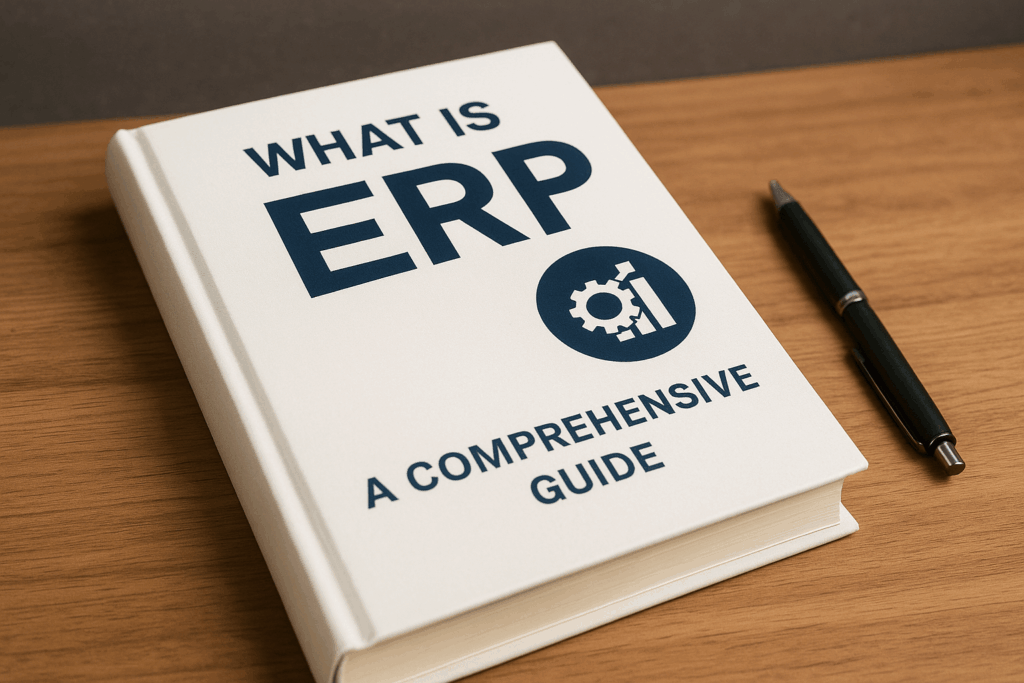What is ERP? A Comprehensive Guide
Enterprise Resource Planning Software (ERP) is the digital backbone of modern business operations. Whether you’re managing a manufacturing company in the UAE or running a retail chain in the US, ERP software helps streamline and integrate all your core business processes—from accounting and inventory to customer relationship management and beyond.
In this guide, we’ll walk you through everything you need to know about ERP: what it is, how it works, its benefits, and whether it’s the right solution for your business.
What is ERP Software?
ERP stands for Enterprise Resource Planning, a category of software that helps organizations manage day-to-day business functions in a centralized system. Instead of using separate tools for finance, HR, supply chain, and sales, an ERP system brings them all together under one platform.
Think of it as the central nervous system of your company, giving you a real-time view of operations and helping every department work more efficiently.
How Does Enterprise Resource Planning Software Work?
ERP systems function by collecting data from different departments and storing it in a unified database. This data is then made accessible to various teams via dashboards, reports, and workflows.
Here’s how ERP typically works:
- Data Collection: From sales, inventory, HR, and finance departments.
- Centralized Database: Stores all information in real-time.
- Automation: Handles routine tasks like invoicing, payroll, and inventory updates.
- Analytics: Provides real-time reporting and business intelligence.
- Integration: Connects with third-party apps like CRM tools, eCommerce platforms, and banking systems.
Benefits of ERP Software
Implementing enterprise resource planning software provides both strategic and operational advantages. Here are some of the key benefits of ERP software:
- Improved Efficiency: Automates routine processes, reducing manual work.
- Enhanced Collaboration: Teams work with the same data, ensuring consistency.
- Data Accuracy: Reduces errors through centralized data entry.
- Scalability: Grows with your business.
- Regulatory Compliance: Helps with tax calculations, reporting, and audit trails.
- Customer Satisfaction: Faster, more accurate service leads to happier clients.
What is an ERP System Example?
An example of an ERP system would be Odoo, a modular, open-source ERP software. It includes apps for:
- Accounting
- Inventory
- Manufacturing
- Sales & CRM
- Human Resources
- eCommerce
Businesses can start small with just one module and scale up as needed.
Who Needs ERP Software?
ERP systems are used across various industries. You might need one if you:
- Use multiple software tools that don’t talk to each other
- Face delays in data reporting or decision-making
- Deal with stockouts or overstocking regularly
- Struggle with compliance or financial audits
Common sectors using ERP include:
- Manufacturing
- Retail
- Field Service
- Construction
- Healthcare
Key Features to Look for in an ERP System
When choosing ERP software, look for these must-have features:
- Modular Architecture: So you only pay for what you use.
- Cloud Compatibility: Access your system anytime, anywhere.
- Customizability: Adapt workflows to your needs.
- Real-Time Analytics: Make data-backed decisions.
- Integration Capabilities: Seamless connection to third-party tools.
How to Implement ERP Successfully
A successful ERP implementation involves careful planning and execution. Here are the steps:
- Assess Business Needs: Define your goals and challenges.
- Select the Right ERP Vendor: Choose a system that fits your size and industry.
- Build a Project Team: Include members from each department.
- Data Migration: Clean and transfer your existing data.
- User Training: Ensure everyone knows how to use the system.
- Go Live and Monitor: Start using the system and optimize as you go.
Need help getting started? Learn more about our Odoo ERP implementation services.
Real-World Example: ERP in Action
A UAE-based manufacturing firm transitioned from spreadsheets and disconnected accounting tools to a centralized ERP system. The results?
- Inventory errors dropped by 40%
- Customer orders were processed 30% faster
- Monthly financial reporting went from 5 days to 1 day
This real-world shift showcases how ERP systems bring measurable improvements.
Challenges of ERP Software
While ERP systems offer huge advantages, there are challenges too:
- High Initial Costs: Especially for on-premise solutions.
- Training Time: Staff may take time to adapt.
- Customization Complexity: Too much customization can lead to delays.
Working with an experienced ERP Development Company helps mitigate these risks.
Cloud vs. On-Premise ERP: Which is Better?
| Feature | Cloud ERP | On-Premise ERP |
| Cost | Subscription-based | Higher upfront cost |
| Accessibility | Anywhere with internet | Local access only |
| Maintenance | Handled by the provider | In-house IT team |
| Scalability | Highly scalable | Limited scalability |
| Security | High (with updates) | Depends on setup |
How to Choose the Right ERP for Your Business
- Define your business goals.
- List required features.
- Assess vendor support.
- Consider future growth.
Also explore whether you need Custom ERP solutions tailored to your operations.
FAQs
What is ERP software used for?
ERP software is used to manage and integrate all core business functions, ensuring better data flow, efficiency, and decision-making.
How long does ERP implementation take?
It depends on business size and complexity but typically ranges from 3 to 12 months.
Can ERP systems integrate with existing tools?
Yes. Many ERP systems offer APIs and modules for ERP integration services.
Who manages ERP post-launch?
This could be your internal IT team or an Odoo ERP Consultant depending on your setup.
Final Thoughts
Enterprise Resource Planning Software is no longer a luxury—it’s a necessity for growth, efficiency, and scalability. With the right system and partner, your business can move from fragmented operations to seamless workflows.
Ready to explore your options? Let’s talk ERP today.